
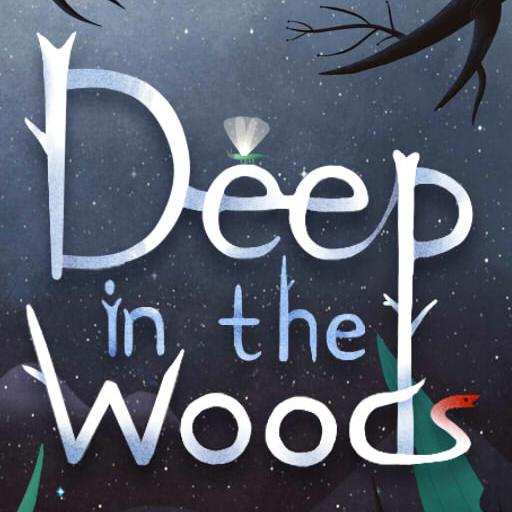
Deep in the Woods
Juega en PC con BlueStacks: la plataforma de juegos Android, en la que confían más de 500 millones de jugadores.
Página modificada el: 5 jun 2024
Play Deep in the Woods on PC
The game follows a classical quest for family, unfolding throughout the changing seasons with exquisite scenes for players to discover clues and advance the story.
Throughout the game, distinct characters, beasts, monsters, and spirits contribute to the mysterious, beautiful, and dangerous atmosphere of the deep forest.
Filled with various engaging mini-games, the puzzles in the game challenge players' observational skills, so be cautious not to get lost in the enchanting scenes!
Juega Deep in the Woods en la PC. Es fácil comenzar.
-
Descargue e instale BlueStacks en su PC
-
Complete el inicio de sesión de Google para acceder a Play Store, o hágalo más tarde
-
Busque Deep in the Woods en la barra de búsqueda en la esquina superior derecha
-
Haga clic para instalar Deep in the Woods desde los resultados de búsqueda
-
Complete el inicio de sesión de Google (si omitió el paso 2) para instalar Deep in the Woods
-
Haz clic en el ícono Deep in the Woods en la pantalla de inicio para comenzar a jugar




