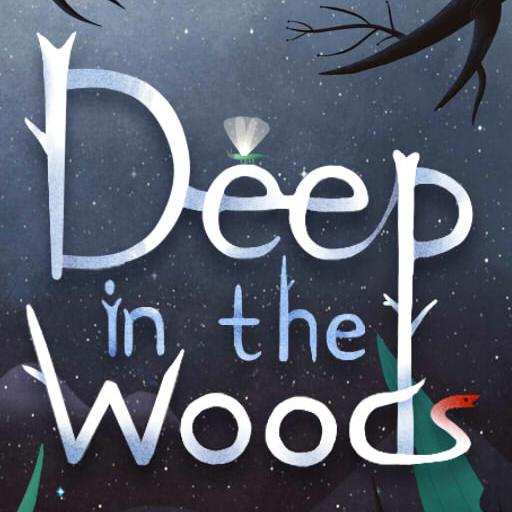ISOLAND4: The Anchor of Memory
Play on PC with BlueStacks – the Android Gaming Platform, trusted by 500M+ gamers.
Page Modified on: Jan 12, 2024
Play ISOLAND4: The Anchor of Memory on PC
Since the first installment of ISOLAND, the journey has been filled with unpredictable twists and turns, both within and outside of the game. “ISOLAND 4” continues to pay homage to literature, art, and music, offering more intricate maps and puzzles. However, the true essence lies in the rich Easter eggs, enigmatic dialogues, and deeply emotive experiences.
This installment places a stronger emphasis on the characters and features both familiar and new faces. They assist you in unraveling the island’s mysteries while also exploring their secrets. Pay close attention to every detail and don’t miss any dialogue. Even seemingly insignificant things may prompt profound reflections on the destiny of human life.
In the end, only by playing it yourself can you truly know. But even then, it’s possible that some aspects may remain elusive. :)
Play ISOLAND4: The Anchor of Memory on PC. It’s easy to get started.
-
Download and install BlueStacks on your PC
-
Complete Google sign-in to access the Play Store, or do it later
-
Look for ISOLAND4: The Anchor of Memory in the search bar at the top right corner
-
Click to install ISOLAND4: The Anchor of Memory from the search results
-
Complete Google sign-in (if you skipped step 2) to install ISOLAND4: The Anchor of Memory
-
Click the ISOLAND4: The Anchor of Memory icon on the home screen to start playing