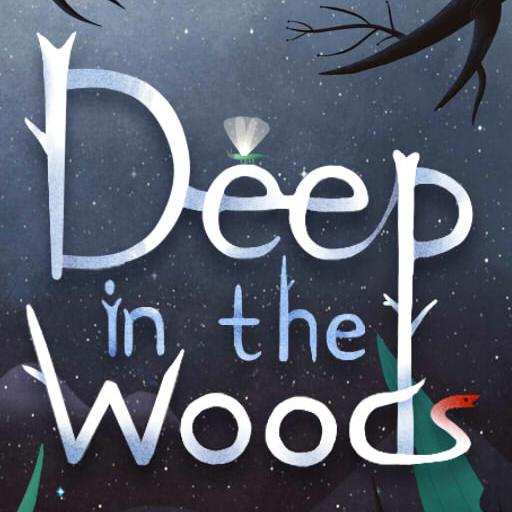ISOLAND4: The Anchor of Memory
Gioca su PC con BlueStacks: la piattaforma di gioco Android, considerata affidabile da oltre 500 milioni di giocatori.
Pagina modificata il: 12 gen 2024
Play ISOLAND4: The Anchor of Memory on PC
Since the first installment of ISOLAND, the journey has been filled with unpredictable twists and turns, both within and outside of the game. “ISOLAND 4” continues to pay homage to literature, art, and music, offering more intricate maps and puzzles. However, the true essence lies in the rich Easter eggs, enigmatic dialogues, and deeply emotive experiences.
This installment places a stronger emphasis on the characters and features both familiar and new faces. They assist you in unraveling the island’s mysteries while also exploring their secrets. Pay close attention to every detail and don’t miss any dialogue. Even seemingly insignificant things may prompt profound reflections on the destiny of human life.
In the end, only by playing it yourself can you truly know. But even then, it’s possible that some aspects may remain elusive. :)
Gioca ISOLAND4: The Anchor of Memory su PC. È facile iniziare.
-
Scarica e installa BlueStacks sul tuo PC
-
Completa l'accesso a Google per accedere al Play Store o eseguilo in un secondo momento
-
Cerca ISOLAND4: The Anchor of Memory nella barra di ricerca nell'angolo in alto a destra
-
Fai clic per installare ISOLAND4: The Anchor of Memory dai risultati della ricerca
-
Completa l'accesso a Google (se hai saltato il passaggio 2) per installare ISOLAND4: The Anchor of Memory
-
Fai clic sull'icona ISOLAND4: The Anchor of Memory nella schermata principale per iniziare a giocare