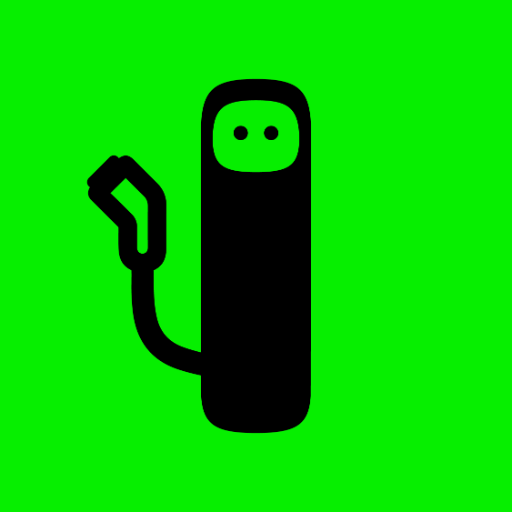ChargePoint
Play on PC with BlueStacks – the Android Gaming Platform, trusted by 500M+ gamers.
Page Modified on: December 20, 2021
Play ChargePoint on PC
Find a Place to Charge: See which stations are available to use in real time.
Start Charging: Tap your phone on any ChargePoint station to start charging.
Get Notified: Get real-time updates about your charging status.
Use Filters: See only stations that work with your car, plus filter for fast chargers.
Roaming: Use your ChargePoint account to charge at FLO and EVgo stations (more coming).
Driver Tips: Get helpful advice from other drivers about charging at a particular station.
Charging Activity: See your charging history and trends, including miles added and cost.
ChargePoint Home Flex: Schedule charging, set reminders, get notifications and track usage.
Wear OS: Tap your watch on a station to start a charge and see miles added.
Play ChargePoint on PC. It’s easy to get started.
-
Download and install BlueStacks on your PC
-
Complete Google sign-in to access the Play Store, or do it later
-
Look for ChargePoint in the search bar at the top right corner
-
Click to install ChargePoint from the search results
-
Complete Google sign-in (if you skipped step 2) to install ChargePoint
-
Click the ChargePoint icon on the home screen to start playing