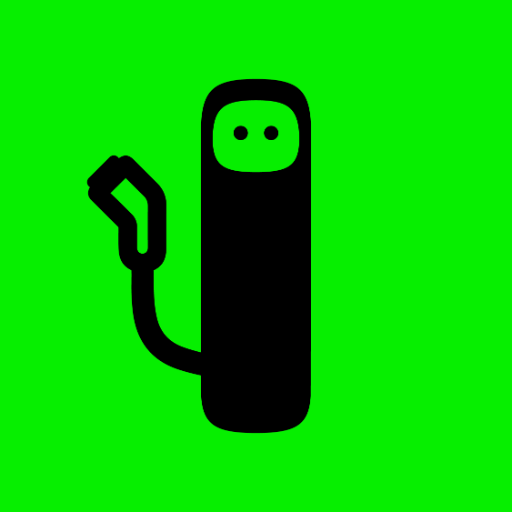ChargePoint
Graj na PC z BlueStacks – Platforma gamingowa Android, która uzyskała zaufanie ponad 500 milionów graczy!
Strona zmodyfikowana w dniu: 20 grudnia 2021
Play ChargePoint on PC
Find a Place to Charge: See which stations are available to use in real time.
Start Charging: Tap your phone on any ChargePoint station to start charging.
Get Notified: Get real-time updates about your charging status.
Use Filters: See only stations that work with your car, plus filter for fast chargers.
Roaming: Use your ChargePoint account to charge at FLO and EVgo stations (more coming).
Driver Tips: Get helpful advice from other drivers about charging at a particular station.
Charging Activity: See your charging history and trends, including miles added and cost.
ChargePoint Home Flex: Schedule charging, set reminders, get notifications and track usage.
Wear OS: Tap your watch on a station to start a charge and see miles added.
Zagraj w ChargePoint na PC. To takie proste.
-
Pobierz i zainstaluj BlueStacks na PC
-
Zakończ pomyślnie ustawienie Google, aby otrzymać dostęp do sklepu Play, albo zrób to później.
-
Wyszukaj ChargePoint w pasku wyszukiwania w prawym górnym rogu.
-
Kliknij, aby zainstalować ChargePoint z wyników wyszukiwania
-
Ukończ pomyślnie rejestrację Google (jeśli krok 2 został pominięty) aby zainstalować ChargePoint
-
Klinij w ikonę ChargePoint na ekranie startowym, aby zacząć grę