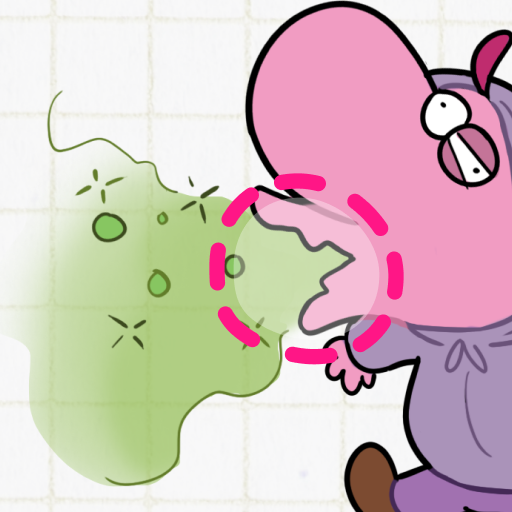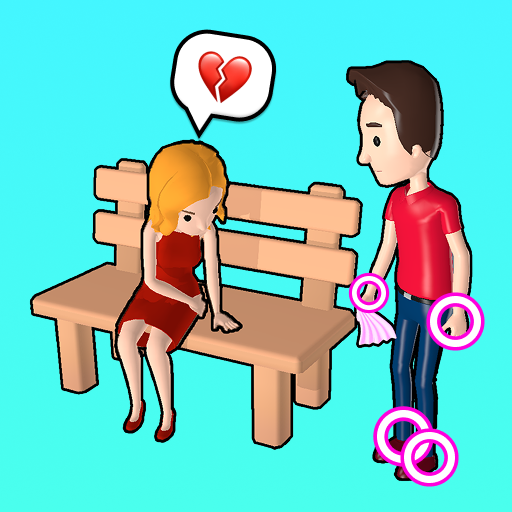Hold Love: Couple Life
Play on PC with BlueStacks – the Android Gaming Platform, trusted by 500M+ gamers.
Page Modified on: Dec 3, 2024
Play Hold Love: Couple Life on PC
Ever dreamed of creating your perfect love story? In Hold Love: Couple Life, you can! This immersive 3D simulation game lets you experience the joys and challenges of couple life. Build a relationship from the ground up, navigate everyday decisions, and nurture a love that lasts.
Features:
- 3D World: Explore a vibrant 3D festive world filled with XMAS activities and locations. Go on romantic dates, decorate your dream home together, and build a life you'll love.
- Character Creation: Design your perfect partner and personalize your own appearance. Choose from a variety of outfits and styles to express yourselves.
- Relationship Building: It's Christmas! Make choices that affect your relationship dynamic, choose a suitable gift for your lover and be your lover santa. Communicate, compromise, and show affection to strengthen your bond.
- Life Simulation: Face realistic challenges you might have in real life, having Christmas party.
- Minigames and Activities: Bond over fun XMAS mini-games and activities. Cook meals together, try out a new hobby, or simply relax at home during this cozy season.
Hold Love: Couple Life is more than just a game - it's a journey of love, laughter, and growth. Are you ready to hold onto love and enjoy this Christmas season with your lover?
Play Hold Love: Couple Life on PC. It’s easy to get started.
-
Download and install BlueStacks on your PC
-
Complete Google sign-in to access the Play Store, or do it later
-
Look for Hold Love: Couple Life in the search bar at the top right corner
-
Click to install Hold Love: Couple Life from the search results
-
Complete Google sign-in (if you skipped step 2) to install Hold Love: Couple Life
-
Click the Hold Love: Couple Life icon on the home screen to start playing