
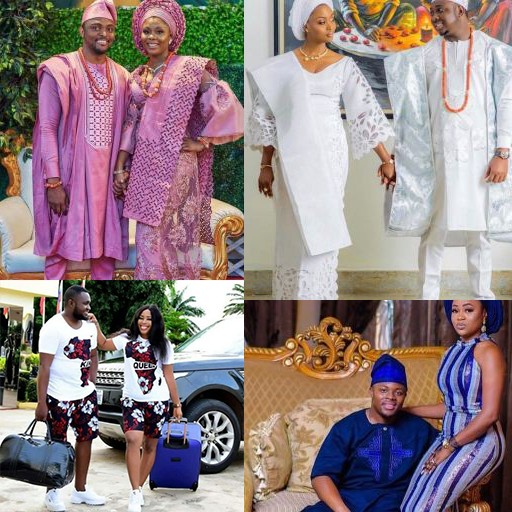
Couple African Styles 2019
Graj na PC z BlueStacks – Platforma gamingowa Android, która uzyskała zaufanie ponad 500 milionów graczy!
Strona zmodyfikowana w dniu: 27 września 2019
Play Couple African Styles 2019 on PC
a. Wedding Traditional Couple Styles
b. Ankara Couple Styles
c. African Couple Outfit Styles
d. Atiku Couple Styles
e. Wedding Muslim Couple Styles
f. Senator Couple Styles
Disclaimer: This app is not affiliated nor related with any of the content here. The content of the app comes publicly available from the internet from various website which retains all copyrights and thus the app is not to be held responsible for any of the content displayed.
Note : If you want your content to be included or removed from this app, please feel free to contact us via email info@tegy24.com or phone +2347030736425
Zagraj w Couple African Styles 2019 na PC. To takie proste.
-
Pobierz i zainstaluj BlueStacks na PC
-
Zakończ pomyślnie ustawienie Google, aby otrzymać dostęp do sklepu Play, albo zrób to później.
-
Wyszukaj Couple African Styles 2019 w pasku wyszukiwania w prawym górnym rogu.
-
Kliknij, aby zainstalować Couple African Styles 2019 z wyników wyszukiwania
-
Ukończ pomyślnie rejestrację Google (jeśli krok 2 został pominięty) aby zainstalować Couple African Styles 2019
-
Klinij w ikonę Couple African Styles 2019 na ekranie startowym, aby zacząć grę



