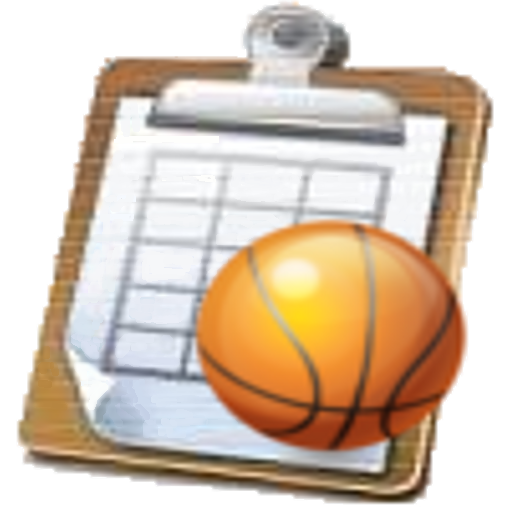CourtFinder
Jouez sur PC avec BlueStacks - la plate-forme de jeu Android, approuvée par + 500M de joueurs.
Page Modifiée le: 5 décembre 2017
Play CourtFinder on PC
The CourtFinder Android application will help you locate the closest and best blacktop to shoot hoops near your current location or any address.
The CourtFinder database provides access to thousands of streetball court locations in more than 200 countries of the world, including public parks, playgrounds, schools, universities and other sites – hidden behind fences or in remote places.
The premier global basketball court locator grows as streetball players from all over the world share locations, photos, videos and experiences.
Benefit from other ballplayers‘ experiences and discover a court you can actually use!
CourtFinder Features
- See a map of the closest courts to you or look for spots anywhere in the world!
- Each basketball court’s name, address, plus the description on how to get there!
- Add your own photos to court locations! Take a picture of your buddies rocking the rim or taking it to the hole.
- Comment on a court you‘ve visted! Share your opinion about playing conditions and the local competition.
- Upload a new court as you‘re standing on it! Take a picture and add it on the spot.
- Watch YouTube videos of the game action on some of the most popular courts!
- See how many stars a court gets in Courts of the World‘s website rating!
- Weather conditions for each court can be used to predict whether you should plan a game for day!
Jouez à CourtFinder sur PC. C'est facile de commencer.
-
Téléchargez et installez BlueStacks sur votre PC
-
Connectez-vous à Google pour accéder au Play Store ou faites-le plus tard
-
Recherchez CourtFinder dans la barre de recherche dans le coin supérieur droit
-
Cliquez pour installer CourtFinder à partir des résultats de la recherche
-
Connectez-vous à Google (si vous avez ignoré l'étape 2) pour installer CourtFinder
-
Cliquez sur l'icône CourtFinder sur l'écran d'accueil pour commencer à jouer