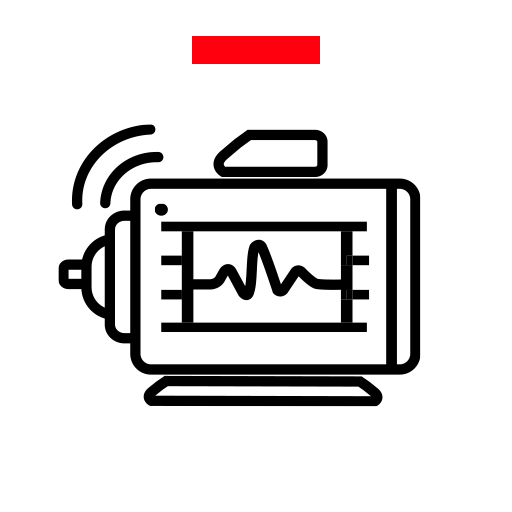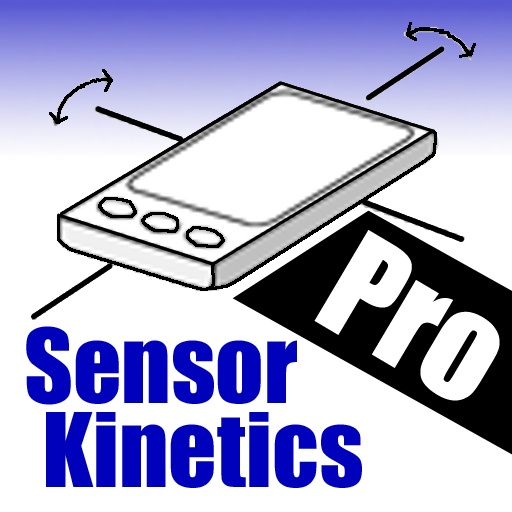SensorPush
Chơi trên PC với BlueStacks - Nền tảng chơi game Android, được hơn 500 triệu game thủ tin tưởng.
Trang đã được sửa đổi vào: 4 tháng 1, 2021
Play SensorPush on PC
In addition to the elegant current conditions and time series displays, the distribution views give you instant insight into what temperature and humidity levels are most prevalent in a location and what the extremes were for the previous hour, day, week, month, or year.
Of course, as much as you care about your home, musical instruments, family heirlooms, art or wine collections and other prized possessions, you don't need yet another chore: continually monitoring their thermometer and hygrometer readings. This is why we created a streamlined interface to configure desired conditions and enable alerts.
With the drag of a slider you can set the optimal range for any situation, whether it's a greenhouse or your guitar. Then when your Android device is within range of the sensor (300+ feet line of sight), it will be continuously monitoring conditions.
Even when you're away, the Smart Sensor will continue to monitor conditions and upon your return the data will be seamlessly pushed to your Android device which will notify you of problematic conditions so you can take action.
Love data? Export your entire history to CSV for analysis with virtually any spreadsheet or data application.
Try SensorPush today and protect yourself from moldy basements and attics, cracked and damaged musical instruments, ruined family keepsakes and other costly and frustrating mishaps caused by inappropriate temperature and moisture levels.
Chơi SensorPush trên PC. Rất dễ để bắt đầu
-
Tải và cài đặt BlueStacks trên máy của bạn
-
Hoàn tất đăng nhập vào Google để đến PlayStore, hoặc thực hiện sau
-
Tìm SensorPush trên thanh tìm kiếm ở góc phải màn hình
-
Nhấn vào để cài đặt SensorPush trong danh sách kết quả tìm kiếm
-
Hoàn tất đăng nhập Google (nếu bạn chưa làm bước 2) để cài đặt SensorPush
-
Nhấn vào icon SensorPush tại màn hình chính để bắt đầu chơi