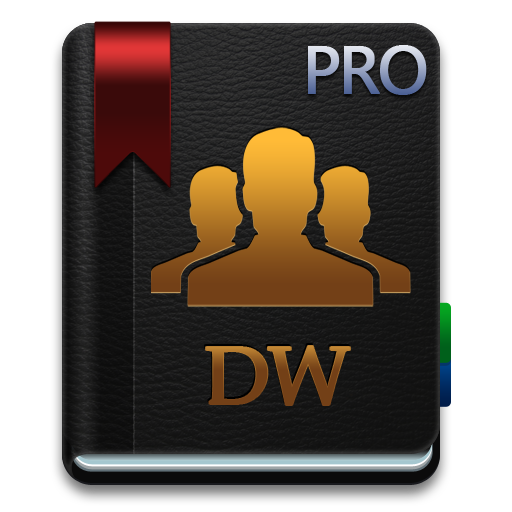Covve: Intelligent address book
Jouez sur PC avec BlueStacks - la plate-forme de jeu Android, approuvée par + 500M de joueurs.
Page Modifiée le: 27 mars 2020
Play Covve: Intelligent address book on PC
* Best contacts app – Tom’s Guide 2019
* Best address book app for Android – BestTechie
* Winner of T-Mobile & Nokia Program “disrupting the future of communications”
Here is what you will love about Covve:
• Scan and digitize business cards:
- scan business cards and seamlessly add them to your contacts;
- Covve’s AI-powered business card scanner is language agnostic and tuned for maximum accuracy.
• Get news alerts affecting your contacts:
- Covve’s patented News Engine is constantly working for you, scanning over 100+ news sources to notify you of news affecting your contacts and their companies.
• Reach out with smart reminders:
- Covve automates reminders, and let’s you know when is the right time to reach out;
- get reminded on who to contact each week, and get notified when you are losing touch with people.
• Your personal CRM:
- keep on top of your relationships by always having the right information at your fingertips;
- a dedicated activity tab for each contact logs activities, reminders and notes all in one place.
• Enhances your contacts:
- Covve scans over 100 sources for publicly available information about your contacts and adds profile pictures, professional info, and social profiles;
- continuously monitors for changes and keeps your contact details up to date.
• Helps you understand, segment and quickly navigate your contact network:
- use tags to group your contacts;
- a powerful search to quickly find who you need by name, company, industry, tags and more;
- customized Quickview to personalise your experience;
- one-click export of your full contact list to Excel for further processing.
• Create and share your electronic business card:
- send your electronic business card at the press of a button;
- keep a history of the cards you’ve sent and any notes you added.
• Keeps your data private and safe:
- Covve has been designed with privacy and security as a priority;
- your data belongs to you;;
- we never resell, share, or expose personal information without your consent.
• Build your private contact network for introductions and referrals:
- connect with the people you trust on Covve and build your own private network;
- find who in your contacts can open the door to a company you are after.
TERMS AND CONDITIONS
Privacy policy information can be found here: http://covve.com/privacy-policy
Terms of Use can be found here: http://covve.com/terms-conditions
QUESTIONS?
For queries on pricing, or anything else, don’t hesitate to contact us at: support@covve.com
Jouez à Covve: Intelligent address book sur PC. C'est facile de commencer.
-
Téléchargez et installez BlueStacks sur votre PC
-
Connectez-vous à Google pour accéder au Play Store ou faites-le plus tard
-
Recherchez Covve: Intelligent address book dans la barre de recherche dans le coin supérieur droit
-
Cliquez pour installer Covve: Intelligent address book à partir des résultats de la recherche
-
Connectez-vous à Google (si vous avez ignoré l'étape 2) pour installer Covve: Intelligent address book
-
Cliquez sur l'icône Covve: Intelligent address book sur l'écran d'accueil pour commencer à jouer