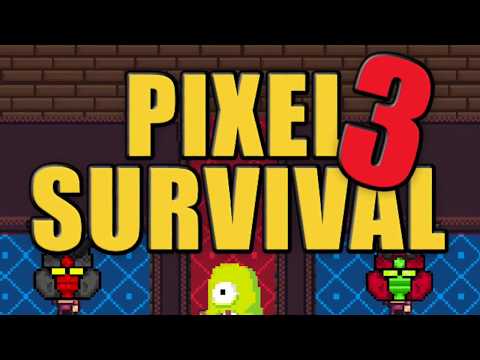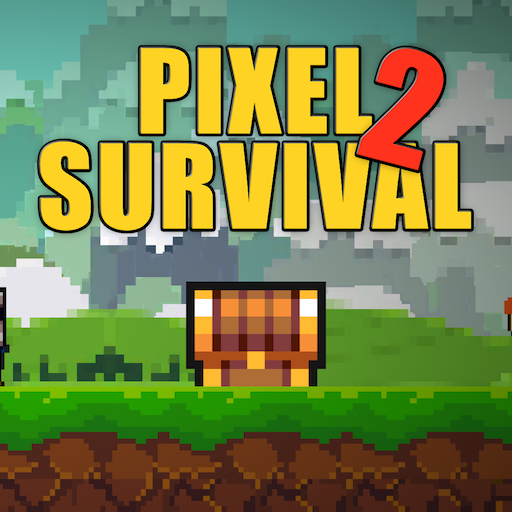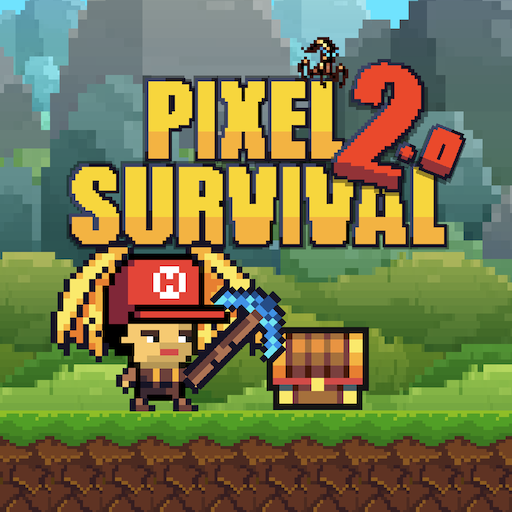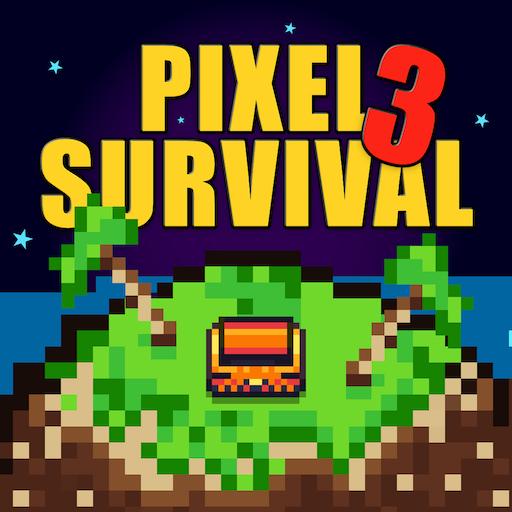
Pixel Survival Game 3
Juega en PC con BlueStacks: la plataforma de juegos Android, en la que confían más de 500 millones de jugadores.
Página modificada el: 20 may 2023
Play Pixel Survival Game 3 on PC or Mac
Pixel Survival Game 3 is an Action game developed by Cowbeans. BlueStacks app player is the best platform to play this Android game on your PC or Mac for an immersive gaming experience.
Welcome to the exhilarating universe of Pixel Survival Game 3, where epic adventures await in the heart of a deserted island. In this captivating island survival game, players are not just mere spectators; they are active participants in a multifaceted experience that combines farming, building, exploration, treasure hunting, PvP battles, survival challenges, and so much more.
Picture this: you find yourself stranded on a secluded island, but instead of succumbing to despair, you embrace the opportunity to craft your destiny. Here, you can create your haven, building a base from scratch. Cultivate crops, rear animals, and gather resources to sustain yourself. The island, vast and brimming with mysteries, becomes your canvas for exploration. Uncover hidden treasures, engage in thrilling player-versus-player battles, and survive against all odds.
But the beauty of Pixel Survival Game 3 lies not only in solitary survival but also in camaraderie. Invite your friends to join your world, showcasing your crafting prowess together. Experience the exhilarating freedom of riding horses and exploring the island’s expanses as a team, forging unforgettable memories in the process.
So, if you’re ready to embark on an epic journey, Pixel Survival Game 3 beckons. It’s more than just a game; it’s a world where your survival instincts, creativity, and teamwork are put to the ultimate test. Get ready to farm, build, explore, and thrive in the captivating realm of Pixel Survival Game 3. Your island adventure begins now. Enjoy this game with BlueStacks today!
Juega Pixel Survival Game 3 en la PC. Es fácil comenzar.
-
Descargue e instale BlueStacks en su PC
-
Complete el inicio de sesión de Google para acceder a Play Store, o hágalo más tarde
-
Busque Pixel Survival Game 3 en la barra de búsqueda en la esquina superior derecha
-
Haga clic para instalar Pixel Survival Game 3 desde los resultados de búsqueda
-
Complete el inicio de sesión de Google (si omitió el paso 2) para instalar Pixel Survival Game 3
-
Haz clic en el ícono Pixel Survival Game 3 en la pantalla de inicio para comenzar a jugar