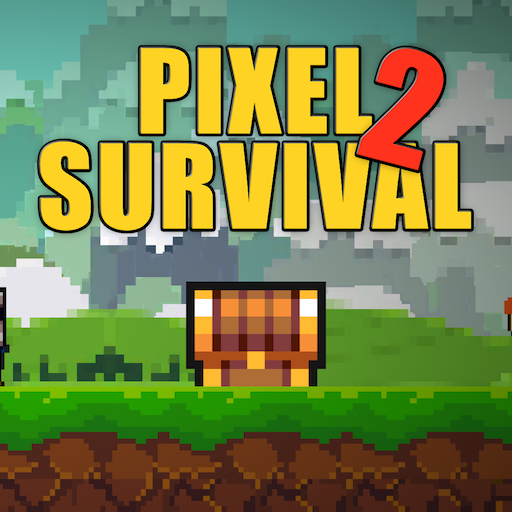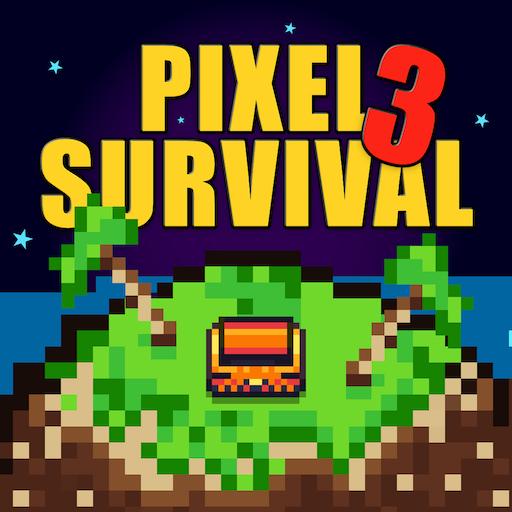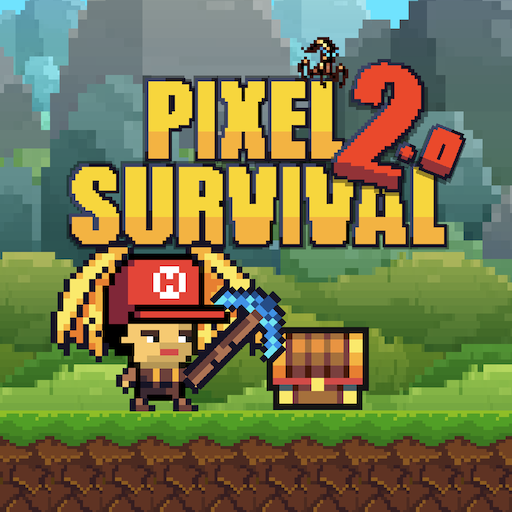Pixel Shooting Survival Game
BlueStacksを使ってPCでプレイ - 5憶以上のユーザーが愛用している高機能Androidゲーミングプラットフォーム
Play Pixel Shooting Survival Game on PC or Mac
Pixel Shooting Survival Game is an action game developed by Cowbeans. BlueStacks app player is the best platform to play this Android game on your PC or Mac for an immersive gaming experience.
This game is a 2D shooter with simplified features for building and crafting. The first time you pull the trigger on your weapon in this game, you’ll be hooked by the game’s distinctive mix of rogue-like, crafting, and agricultural action.
There is a plethora of melee weapons, including firearms, staves, and swords, and there is a great deal of action. Use your weapons to cause the creature’s dismemberment.
As you make your way through the worlds, you will need to dodge bosses as you battle foes and acquire resources. Treasure hunting in randomly generated dungeons is a lot of fun. Fight off the last of the arena’s creatures to earn enormous advantages for yourself in exchange.
The integrated auto-aim mechanism makes aiming simple and requires no manual input from the user. Simple selection of qualified candidates; go for it! This online multiplayer game allows for simultaneous gameplay with up to three additional players at a time.
Take part in a worldwide online co-op shooting excursion with some of your close friends. Get access to weekly incentives for founding a guild and recruiting members to it.
Pixel Shooting Survival GameをPCでプレイ
-
BlueStacksをダウンロードしてPCにインストールします。
-
GoogleにサインインしてGoogle Play ストアにアクセスします。(こちらの操作は後で行っても問題ありません)
-
右上の検索バーにPixel Shooting Survival Gameを入力して検索します。
-
クリックして検索結果からPixel Shooting Survival Gameをインストールします。
-
Googleサインインを完了してPixel Shooting Survival Gameをインストールします。※手順2を飛ばしていた場合
-
ホーム画面にてPixel Shooting Survival Gameのアイコンをクリックしてアプリを起動します。