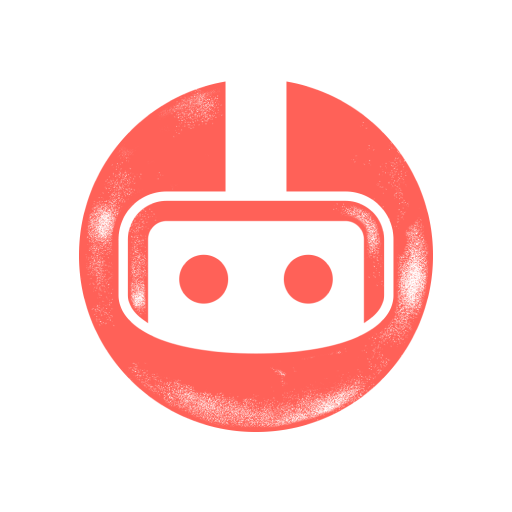Coyote : GPS, Radar & Trafic
Jouez sur PC avec BlueStacks - la plate-forme de jeu Android, approuvée par + 500M de joueurs.
Page Modifiée le: 12 juil. 2024
Run Coyote: Alerts, GPS & traffic on PC or Mac
Coyote: Alerts, GPS & traffic is a Maps & Navigation game developed by Coyote Group. BlueStacks app player is the best platform to play this Android game on your PC or Mac for an immersive gaming experience.
Coyote is your trusty copilot, warning you about road dangers in real time. With more than 30 kinds of alerts, you’ll be prepared for anything the road throws at you. Founded in 2005, Coyote is the pioneer of driving aid systems in Europe. And now, you can try it for FREE with a trial version!
Be in the know with real-time alerts about speed cameras, slow-moving traffic, accidents, speed limits, and even weather conditions. Coyote’s patented technology analyzes and filters information, then sends it to all members of the community for reliable information on the go.
But Coyote is more than just an alert system. It also offers intelligent and intuitive functionalities, including route suggestions, automatic rerouting, and estimated journey times based on traffic conditions. Plus, you can save your favorite destinations and choose your preferred route type (motorway/toll/dirt tracks) for a truly personalized experience.
Download Coyote: Alerts, GPS & traffic on PC with BlueStacks and be one step ahead of the game.
Jouez à Coyote : GPS, Radar & Trafic sur PC. C'est facile de commencer.
-
Téléchargez et installez BlueStacks sur votre PC
-
Connectez-vous à Google pour accéder au Play Store ou faites-le plus tard
-
Recherchez Coyote : GPS, Radar & Trafic dans la barre de recherche dans le coin supérieur droit
-
Cliquez pour installer Coyote : GPS, Radar & Trafic à partir des résultats de la recherche
-
Connectez-vous à Google (si vous avez ignoré l'étape 2) pour installer Coyote : GPS, Radar & Trafic
-
Cliquez sur l'icône Coyote : GPS, Radar & Trafic sur l'écran d'accueil pour commencer à jouer