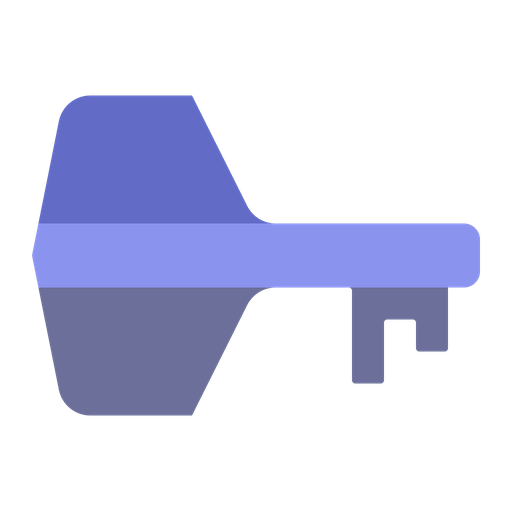Password Manager XP
เล่นบน PC ผ่าน BlueStacks - Android Gaming Platform ที่ได้รับความไว้วางใจจากเกมเมอร์ 500 ล้านคนทั่วโลก
Page Modified on: 6 กุมภาพันธ์ 2565
Play Password Manager XP on PC
Main features of Password Manager XP:
* Multiple databases with different master passwords can be created;
* Strong AES-256 encryption for data;
* Folders can be created inside a database to easily organize your data.
* Database and folder fields can be fully customized - PREMIUM feature;
* Data synchronizaton with Cloud (Google Drive, Dropbox) - PREMIUM feature;
* Built-in password generator;
The Cloud synchronization makes it easy to share data with Password Manager XP running on different operating systems (Android, Windows).
* It is needed to purchase the PREMIUM upgrade in order to use the synchronization.
เล่น Password Manager XP บน PC ได้ง่ายกว่า
-
ดาวน์โหลดและติดตั้ง BlueStacks บน PC ของคุณ
-
ลงชื่อเข้าใช้แอคเคาท์ Google เพื่อเข้าสู่ Play Store หรือทำในภายหลัง
-
ค้นหา Password Manager XP ในช่องค้นหาด้านขวาบนของโปรแกรม
-
คลิกเพื่อติดตั้ง Password Manager XP จากผลการค้นหา
-
ลงชื่อเข้าใช้บัญชี Google Account (หากยังไม่ได้ทำในขั้นที่ 2) เพื่อติดตั้ง Password Manager XP
-
คลิกที่ไอคอน Password Manager XP ในหน้าจอเพื่อเริ่มเล่น