
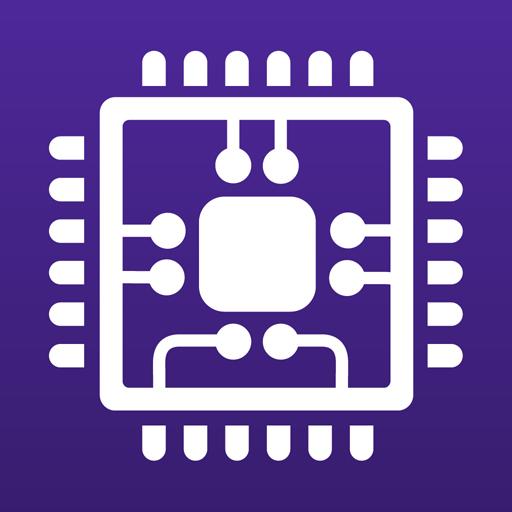
CPU-Z
Chơi trên PC với BlueStacks - Nền tảng chơi game Android, được hơn 500 triệu game thủ tin tưởng.
Trang đã được sửa đổi vào: 28 thg 10, 2024
Play CPU-Z on PC
- SoC (System On Chip) name, architecture, clock speed for each core ;
- System information : device brand & model, screen resolution, RAM, storage.;
- Battery information : level, status, temperature, capacity ;
- Sensors.
Requirements :
- Android 2.2 and above (version 1.03 and +)
Permissions :
- INTERNET permission is required for the online validation (see notes below for more détails about the validation process)
- ACCESS_NETWORK_STATE for statistics.
Notes :
Online Validation (version 1.04 and +)
The validation allows to store the hardware specification of your Android device in a database. After the validation, the program opens your validation URL into your current internet browser. If you enter your e-mail address (optional), an e-mail with your validation link will be sent to you as a reminder.
Settings screen and debug (version 1.03 and +)
If CPU-Z closes abnormally (in case of bug), the settings screen will appear at the next run. You can use that screen to remove the main detection features of the application, and make it run.
Bug report
In case of bug, please open the application menu and choose "Send Debug Infos" to send a report by email
FAQ and troubleshooting
You can visit the FAQ at that address : http://www.cpuid.com/softwares/cpu-z-android.html#faq
Chơi CPU-Z trên PC. Rất dễ để bắt đầu
-
Tải và cài đặt BlueStacks trên máy của bạn
-
Hoàn tất đăng nhập vào Google để đến PlayStore, hoặc thực hiện sau
-
Tìm CPU-Z trên thanh tìm kiếm ở góc phải màn hình
-
Nhấn vào để cài đặt CPU-Z trong danh sách kết quả tìm kiếm
-
Hoàn tất đăng nhập Google (nếu bạn chưa làm bước 2) để cài đặt CPU-Z
-
Nhấn vào icon CPU-Z tại màn hình chính để bắt đầu chơi



