
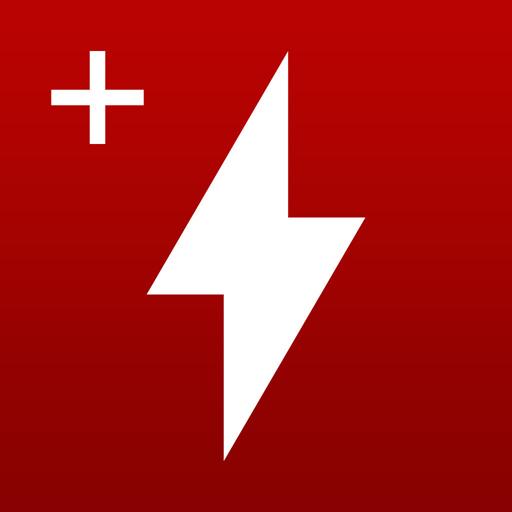
HWMonitor PRO
Chơi trên PC với BlueStacks - Nền tảng chơi game Android, được hơn 500 triệu game thủ tin tưởng.
Trang đã được sửa đổi vào: 10 tháng 1, 2019
Play HWMonitor PRO on PC
The monitoring data can be sent over a local network in order to be displayed on a PC running HWMonitor PRO for Windows, or on another Android device.
In addition, HWMonitor PRO allows to monitor up to 10 systems (Windows PC or Android device) from your Android device. Steps are as following :
1- Setup the monitored system for a remote connection :
- PC windows : install HWMonitor PRO for Windows (http://www.cpuid.com/softwares/hwmonitor-pro.html) on the PC that you want to follow up, then switch to listening mode. Note the machine name and IP.
- Android : install HWMonitor PRO for Android on the device that you want to follow up, then click on the local monitor (1st entry) to start monitoring. Make sure that listening mode is checked in the settings page. Note the machine name and IP.
2- Connect from your Android device :
Run HWMonitor PRO on your Android mobile device, then choose Add Device from the application menu or click on the computer icon in the action bar. Then enter the name or the IP address of the machine, and choose OK. Select the machine in the list in order to start the connection.
3- Remove a monitor :
Do a long click on a monitor item (at least 3 seconds) in order to remove it from the list.
Chơi HWMonitor PRO trên PC. Rất dễ để bắt đầu
-
Tải và cài đặt BlueStacks trên máy của bạn
-
Hoàn tất đăng nhập vào Google để đến PlayStore, hoặc thực hiện sau
-
Tìm HWMonitor PRO trên thanh tìm kiếm ở góc phải màn hình
-
Nhấn vào để cài đặt HWMonitor PRO trong danh sách kết quả tìm kiếm
-
Hoàn tất đăng nhập Google (nếu bạn chưa làm bước 2) để cài đặt HWMonitor PRO
-
Nhấn vào icon HWMonitor PRO tại màn hình chính để bắt đầu chơi



