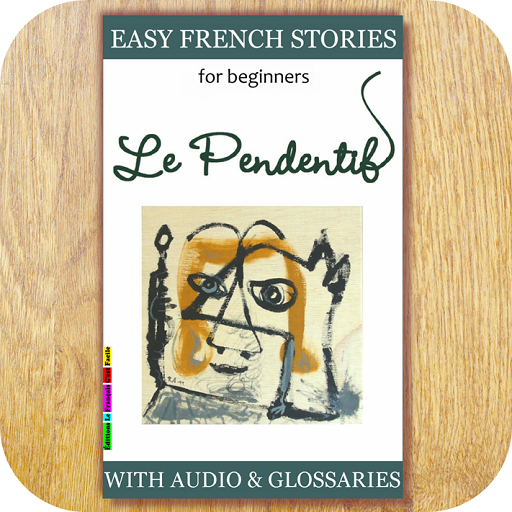Christian Questions Podcast
Chơi trên PC với BlueStacks - Nền tảng chơi game Android, được hơn 500 triệu game thủ tin tưởng.
Trang đã được sửa đổi vào: 2 tháng 10, 2018
Play Christian Questions Podcast on PC
- Listen live directly from your mobile device or tablet - Mondays 7:00-8:30pm Central
- Call in or message the podcast directly from your phone
- Access decades of archived audio programs on various biblical topics - social issues, doctrine, prophecy, character, parables
- Subscribe (free!) to "CQ Rewind" and get the full script of the podcast episodes. Follow along while you listen!
- Request the (free!) study booklet, "How to Study the Bible and Have it Make Sense"
- Access additional helpful resources
- Visit ChristianQuestions.com for more, including live chat during the broadcast
Christian Questions is a weekly Christian podcast that aims to provoke meaningful discussion along spiritual lines. We invite you to “Think about the Bible like you never have before.” We welcome listener participation, encouraging a nurturing, politically-free environment of expression on biblical topics. We aim to provide a comprehensive perspective on a wide range of studies as we delve into the deep layers of Scripture.
Chơi Christian Questions Podcast trên PC. Rất dễ để bắt đầu
-
Tải và cài đặt BlueStacks trên máy của bạn
-
Hoàn tất đăng nhập vào Google để đến PlayStore, hoặc thực hiện sau
-
Tìm Christian Questions Podcast trên thanh tìm kiếm ở góc phải màn hình
-
Nhấn vào để cài đặt Christian Questions Podcast trong danh sách kết quả tìm kiếm
-
Hoàn tất đăng nhập Google (nếu bạn chưa làm bước 2) để cài đặt Christian Questions Podcast
-
Nhấn vào icon Christian Questions Podcast tại màn hình chính để bắt đầu chơi