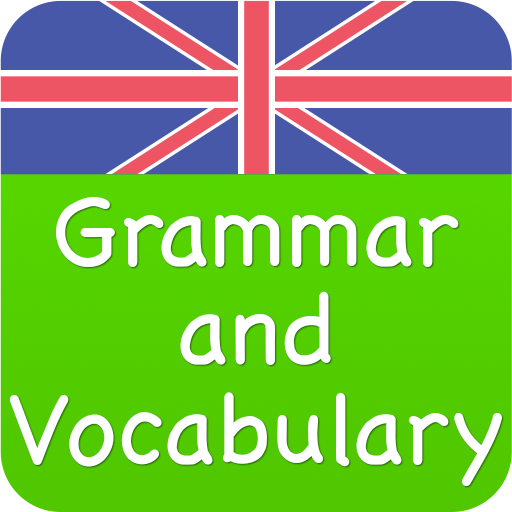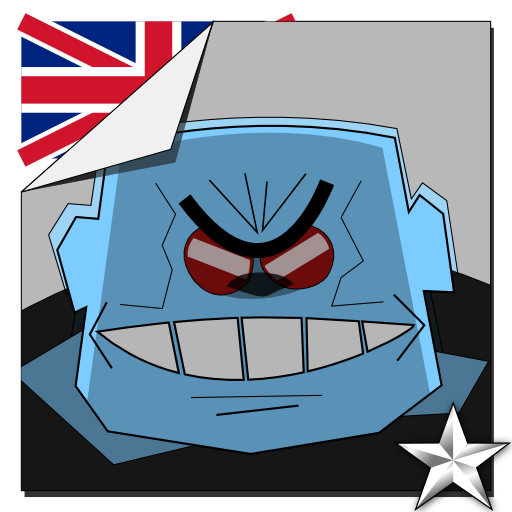
English Grammar
Play on PC with BlueStacks – the Android Gaming Platform, trusted by 500M+ gamers.
Page Modified on: June 14, 2016
Play English Grammar on PC
★ Nouns, proper nouns and noun phrases
★ Personal, possessive and object pronouns
★ Plural form, articles, adjectives
★ Demonstrative pronouns, indefinite pronouns and quantifiers
★ Prepositions, conjunctions and numbers
★ 3 principal tenses: Simple Present, Simple Past and Present Continuous — verbs, positive and negative statements, questions and answers
★ Asking general questions about who, what, where, when and why
★ Talking about past events and future plans
★ Making offers and requests
★ Expressing intentions, desires and possibilities
★ Adverbs and irregular verbs
★ Commands and imperatives
Including:
∍ Clear and comprehensible explanations of grammar
∍ Plenty of exercises — learn by practice
∍ Useful vocabulary
∍ Extra modules to practice vocabulary and expressions
∍ New exercises — check yourself against time and compare with others!
:: FEATURES
✔ Arabic, Chinese, French, German, Japanese, Korean, Polish, Portuguese, Russian, Spanish and Thai native language versions
✔ Optimized for tablets and big phones (4.3" or bigger required)
✔ Makes extensive use of voice synthesis (optional)
✔ Works offline — you can learn anywhere (premium version only)
✔ Minimal permission requirements — uses network only for Google Services
✔ Game Services — share your scores in Google+ circles
✔ Synchronization — sync your learning progress between all your Android devices
:: NOTES
⚑ The application is supported by ads. You can remove the ads by upgrading to premium version (via in-app purchase)
⚑ A good text-to-speech engine is recommended, e.g. Ivona Amy TTS, which provides natural sounding English voice and is available for free on Google Play (as for now).
⚑ Screen 4.0" or bigger required.
:: OPINIONS
+ ... clear explanation of English grammar.
+ Learning English always at hand.
+ Grammatical exercises are the best way to learn English
+ Learning English grammar in a fresh edition.
+ Handy way to learn English along with the English Course application.
Play English Grammar on PC. It’s easy to get started.
-
Download and install BlueStacks on your PC
-
Complete Google sign-in to access the Play Store, or do it later
-
Look for English Grammar in the search bar at the top right corner
-
Click to install English Grammar from the search results
-
Complete Google sign-in (if you skipped step 2) to install English Grammar
-
Click the English Grammar icon on the home screen to start playing