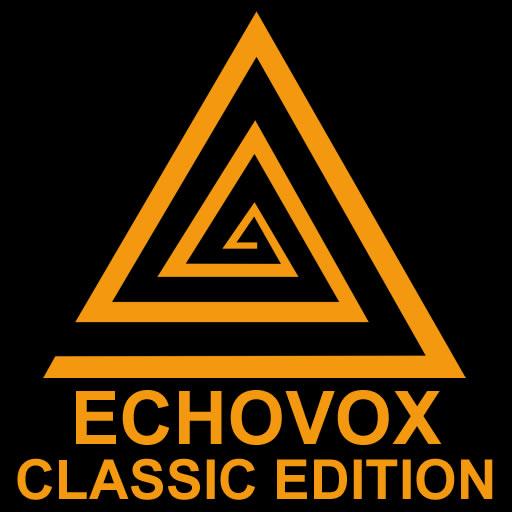SV-2 SpiritVox "Ghost Box" SV1
Play on PC with BlueStacks – the Android Gaming Platform, trusted by 500M+ gamers.
Page Modified on: March 13, 2017
Play SV-2 SpiritVox "Ghost Box" SV1 on PC
NEW Ghost hunting Technology!
Turns your Android device into a working “Spirit Box”.
OVER 16,000 happy users worldwide!
*TOP 20 IN GOOGLE PLAY LIFESTYLE APPS!*
USED AND TRUSTED BY BILL MURPHY OF TV'S FACT OR FAKED. BARRY FITZGERALD & ROBB DEMAREST FROM GHOST HUNTERS INTERNATIONAL.
SV-1 SpiritVox Spirit Communication Device has upgraded to SV-2!
NEW FEATURES:
2 noise banks. Bank A created using the PRD-1000 Ghost Box from www.chicagospiritwave.com Bank B Is the sounds you have grown comfotable with over the last year.
Reverb
2 recording modes:
Standard traditional style to disk
EchoVox style real time echo monitoring. Use speaker for echo, headphones for real time recording monitor.
Recordings are now 44 100 Hz, 16 bit
4 noise channels with speed controls
Channel "sweep" with rate control adds more randomness than ever before
Channel play modes ALL / Random
Session naming. Recorded files with begin with your session name.
-------------------------------------------------------------------------------------
This is the closest thing to having a hardware ghost box as you can get!
I hope you enjoy this new version of the SV-1. I cannot wait to hear what you catch!
*******
Trusted and used by thousands of Paranormal researchers around the world from professional to amateur. Thousand of results reported worldwide. SpiritVox has been used in the worlds most haunted locations by some of the most famous and well respected ghost hunters in the US, Canada, Norway and the United Kingdom.
NO false positives. Guaranteed to be free of all radio interference.
THIS APP DOES NOT USE RADIO WAVES!
Hardware "Spirit boxes" can cost hundreds of dollars and are difficult to build yourself. They are also open to radio interference and random phonetic sounds. The SV-1 SpiritVox is capable of producing results you can be confident in for a FRACTION of a hardware device! This is one tool your research group cannot afford to go without!
NOT A NOVELTY ITEM, This APP is designed by ghost hunters for ghost hunters!
SpiritVox on YouTube: http://www.youtube.com/user/bigbeardaudio/videos
Version 2.0 Audio Demo http://spiritvox.bigbeardaudio.com/?p=160
###PLEASE NOTE: users are reporting results with wifi and data etc enabled. Some report that voices and sounds are clearer or louder this way. Feel free to experiment and try for yourself. It does seem possible to me that the wireless signal could aid in this phenomenon. ###
*For best results turn your devices volume to 10, place on a hard surface with your device speaker facing down and prop the device up 1/2 to 1 inch above the surface. External speakers are recommended if you are using a phone without a loud speaker. Tablet speakers have been found to work very well and seem to be loud enough on their own.
PLEASE NOTE: Results may vary! Please don't rate low if you don't hear a ghost, neither me or anyone else can guarantee this will happen!
SpiritVox is trusted and used by over 200 Paranormal Research teams around the world! Including North London Paranormal, Paranormal Moms, ParaSpin Paranormal,BAT Paranormal, ghost Night Events UK and more!
Questions? Got results you would like to share? Visit our blog: http://spiritvox.bigbeardaudio.com/
follow on Twitter: @spiritvoxapp TWEET THE HASH #spiritvox TO REACH ME DIRECTLY ANYTIME!
PLEASE USE WIFI TO DOWNLOAD. THIS APP IS LARGE
Play SV-2 SpiritVox "Ghost Box" SV1 on PC. It’s easy to get started.
-
Download and install BlueStacks on your PC
-
Complete Google sign-in to access the Play Store, or do it later
-
Look for SV-2 SpiritVox "Ghost Box" SV1 in the search bar at the top right corner
-
Click to install SV-2 SpiritVox "Ghost Box" SV1 from the search results
-
Complete Google sign-in (if you skipped step 2) to install SV-2 SpiritVox "Ghost Box" SV1
-
Click the SV-2 SpiritVox "Ghost Box" SV1 icon on the home screen to start playing