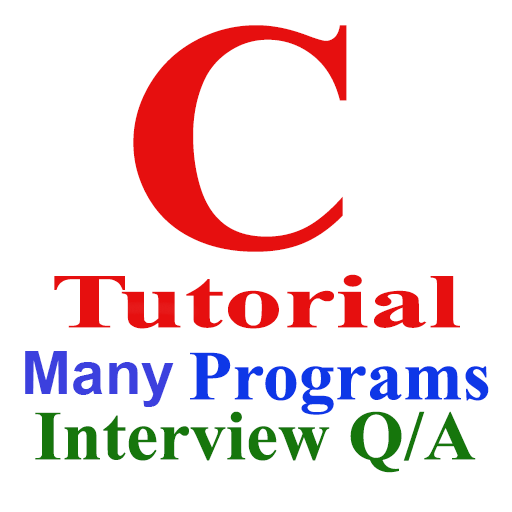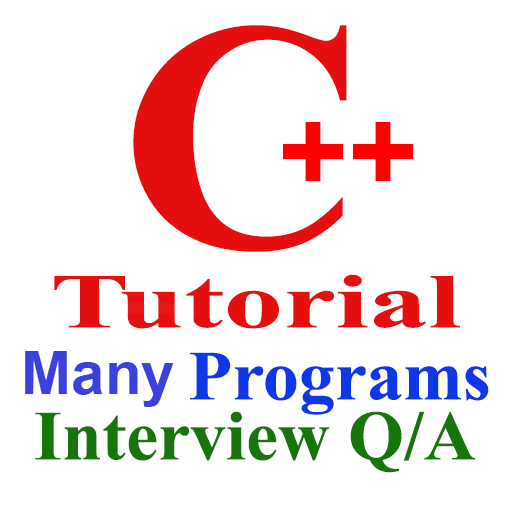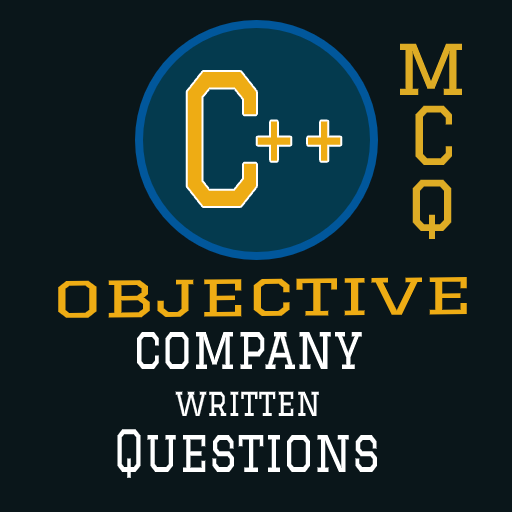
C++ Placement Paper | MCQ | Company Written Paper
Educational | Anil Singhania
在電腦上使用BlueStacks –受到5億以上的遊戲玩家所信任的Android遊戲平台。
Play C++ Placement Paper | MCQ | Company Written Paper on PC
I am providing you mostly asked question by company so just finish these all objective questions to ensure your success in written paper.
*** Unique Features ***
1.Company's asked question
2.Topic wise objective questions
3.Theoretical objective questions
4.Program based objective questions
5.Test with timer
6.Result with high accuracy and percentage
7.Result with your submitted answer ans true answer for verification
8.Interactive User interface
9.Neat and clear layout for better visibility
10.Standard objective questions and answers
11.Very Simple and Understandable language
I will upload day by day new written questions as asked by company
There is one request that, because of giving low rating let me know if you are expecting more in this app.
Support me to serve you better by giving me good rating.
Thanks in Advance
*** Unique Features ***
1.Company's asked question
2.Topic wise objective questions
3.Theoretical objective questions
4.Program based objective questions
5.Test with timer
6.Result with high accuracy and percentage
7.Result with your submitted answer ans true answer for verification
8.Interactive User interface
9.Neat and clear layout for better visibility
10.Standard objective questions and answers
11.Very Simple and Understandable language
I will upload day by day new written questions as asked by company
There is one request that, because of giving low rating let me know if you are expecting more in this app.
Support me to serve you better by giving me good rating.
Thanks in Advance
在電腦上遊玩C++ Placement Paper | MCQ | Company Written Paper . 輕易上手.
-
在您的電腦上下載並安裝BlueStacks
-
完成Google登入後即可訪問Play商店,或等你需要訪問Play商店十再登入
-
在右上角的搜索欄中尋找 C++ Placement Paper | MCQ | Company Written Paper
-
點擊以從搜索結果中安裝 C++ Placement Paper | MCQ | Company Written Paper
-
完成Google登入(如果您跳過了步驟2),以安裝 C++ Placement Paper | MCQ | Company Written Paper
-
在首頁畫面中點擊 C++ Placement Paper | MCQ | Company Written Paper 圖標來啟動遊戲