
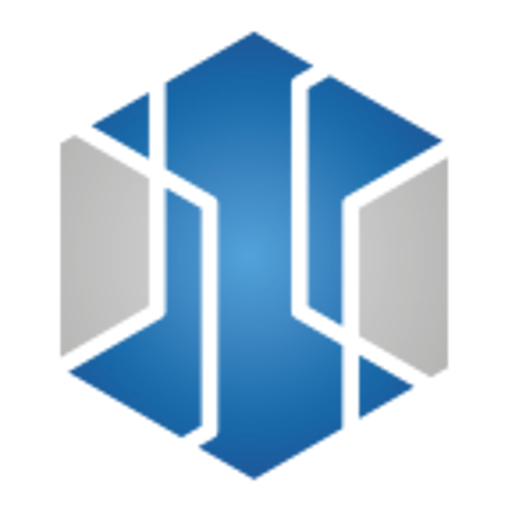
IITC Mobile
Graj na PC z BlueStacks – Platforma gamingowa Android, która uzyskała zaufanie ponad 500 milionów graczy!
Strona zmodyfikowana w dniu: 8 grudnia 2019
Play IITC Mobile on PC
Unfortunately, at the moment the official branch is not developed, the pull-requests on github are not processed. In October 2018, the intel map URL was changed, and it took more than a week for developers to release a revised build. This was one of the reasons for creating own build from source code with bugfixes and improvements.
Zagraj w IITC Mobile na PC. To takie proste.
-
Pobierz i zainstaluj BlueStacks na PC
-
Zakończ pomyślnie ustawienie Google, aby otrzymać dostęp do sklepu Play, albo zrób to później.
-
Wyszukaj IITC Mobile w pasku wyszukiwania w prawym górnym rogu.
-
Kliknij, aby zainstalować IITC Mobile z wyników wyszukiwania
-
Ukończ pomyślnie rejestrację Google (jeśli krok 2 został pominięty) aby zainstalować IITC Mobile
-
Klinij w ikonę IITC Mobile na ekranie startowym, aby zacząć grę



