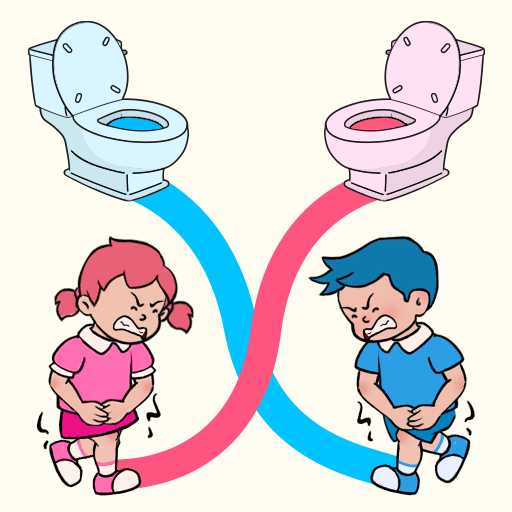Merge Chain Saw 3D Run
Play on PC with BlueStacks – the Android Gaming Platform, trusted by 500M+ gamers.
Page Modified on: Jul 23, 2023
Play Merge Chainsaw 3D Run on PC or Mac
Merge Chainsaw 3D Run is an arcade game developed by WeMaster LTD. BlueStacks app player is the best platform to play this Android game on your PC or Mac for an immersive gaming experience.
Welcome to the world of Merge Chainsaw 3D Run! Are you ready to combine all devils’ crafts, fight against the monster craft, and be the last survivor?
If you are an adventurous soul and love the thrill of a good challenge, this game is for you. It is an exciting merge and chainsaw game in a block world, with an exciting running game and monster craft fight.
Your mission is to run and collect all men on your path, combining them to get a strong mashup of superheroes. Once they are assembled, they are ready to fight against the giant zombies and monster crafts in the monster school. You need to think quickly and act fast, combining them all before the merge monster wins the craft battle.
The faster you can merge heroes, the more mashup superheroes you can get. Be sure to stay alert and try harder in the craft running path, as the zombie and monster craft get stronger and crowder at each level in this merge game.
So, if you think you have what it takes to be one of the 1% most brilliant people, who can combine all devils’ crafts, fight against the monster’s craft, and be the last survivor, then Merge Chainsaw 3D Run is the perfect game for you. Get ready for an exciting adventure, filled with dynamic gameplay and a friendly tone of voice!
Play Merge Chain Saw 3D Run on PC. It’s easy to get started.
-
Download and install BlueStacks on your PC
-
Complete Google sign-in to access the Play Store, or do it later
-
Look for Merge Chain Saw 3D Run in the search bar at the top right corner
-
Click to install Merge Chain Saw 3D Run from the search results
-
Complete Google sign-in (if you skipped step 2) to install Merge Chain Saw 3D Run
-
Click the Merge Chain Saw 3D Run icon on the home screen to start playing