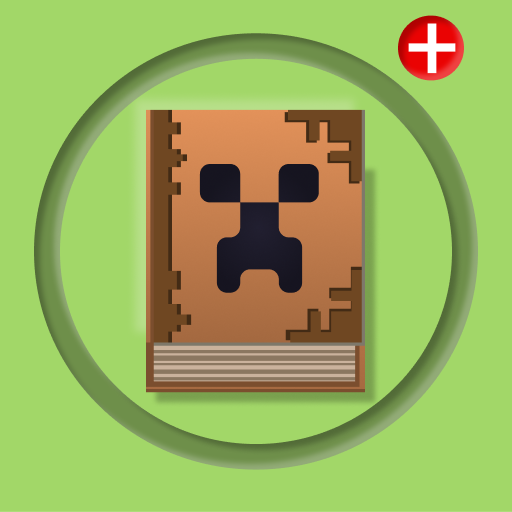Mods für Minecraft PE
Spiele auf dem PC mit BlueStacks - der Android-Gaming-Plattform, der über 500 Millionen Spieler vertrauen.
Seite geändert am: 21. Oktober 2021
Run Mods for Minecraft PE on PC or Mac
Mods for Minecraft PE is an Entertainment app developed by Master for Minecraft. BlueStacks app player is the best platform to play this Android game on your PC or Mac for an immersive gaming experience.
With Mods for Minecraft PE, you can take your survival and adventure gameplay to the next level. Want to travel on horseback? We’ve got a horse mod for that. Looking for a greater challenge? Try our mods that make lightning strikes stronger or mobs more aggressive. And for the truly brave, we even have a FNAF mod that will keep you on the edge of your seat.
But maybe you’re more interested in creating a cozy home base. In that case, our Furniture Mod is perfect for you. With stylish armchairs, comfortable sofas, and even a functional bath, you’ll feel right at home in your Minecraft world.
And if you’re feeling a little more adventurous, why not try our mods that add cars, tanks, planes, and other military equipment to your gameplay? With powerful supercars, helicopters, and even old aircraft, you’ll be cruising through your Minecraft world in no time.
Download Mods for Minecraft PE on PC with BlueStacks and take your Minecraft gameplay to the next level.
Spiele Mods für Minecraft PE auf dem PC. Der Einstieg ist einfach.
-
Lade BlueStacks herunter und installiere es auf deinem PC
-
Schließe die Google-Anmeldung ab, um auf den Play Store zuzugreifen, oder mache es später
-
Suche in der Suchleiste oben rechts nach Mods für Minecraft PE
-
Klicke hier, um Mods für Minecraft PE aus den Suchergebnissen zu installieren
-
Schließe die Google-Anmeldung ab (wenn du Schritt 2 übersprungen hast), um Mods für Minecraft PE zu installieren.
-
Klicke auf dem Startbildschirm auf das Mods für Minecraft PE Symbol, um mit dem Spielen zu beginnen