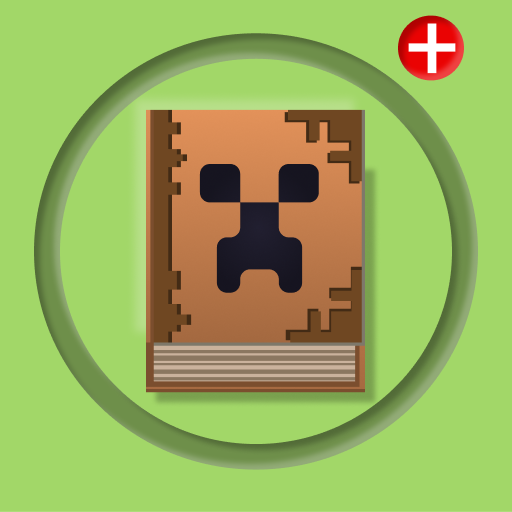Mods para Minecraft PE
Juega en PC con BlueStacks: la plataforma de juegos Android, en la que confían más de 500 millones de jugadores.
Página modificada el: 21 de octubre de 2021
Run Mods for Minecraft PE on PC or Mac
Mods for Minecraft PE is an Entertainment app developed by Master for Minecraft. BlueStacks app player is the best platform to play this Android game on your PC or Mac for an immersive gaming experience.
With Mods for Minecraft PE, you can take your survival and adventure gameplay to the next level. Want to travel on horseback? We’ve got a horse mod for that. Looking for a greater challenge? Try our mods that make lightning strikes stronger or mobs more aggressive. And for the truly brave, we even have a FNAF mod that will keep you on the edge of your seat.
But maybe you’re more interested in creating a cozy home base. In that case, our Furniture Mod is perfect for you. With stylish armchairs, comfortable sofas, and even a functional bath, you’ll feel right at home in your Minecraft world.
And if you’re feeling a little more adventurous, why not try our mods that add cars, tanks, planes, and other military equipment to your gameplay? With powerful supercars, helicopters, and even old aircraft, you’ll be cruising through your Minecraft world in no time.
Download Mods for Minecraft PE on PC with BlueStacks and take your Minecraft gameplay to the next level.
Juega Mods para Minecraft PE en la PC. Es fácil comenzar.
-
Descargue e instale BlueStacks en su PC
-
Complete el inicio de sesión de Google para acceder a Play Store, o hágalo más tarde
-
Busque Mods para Minecraft PE en la barra de búsqueda en la esquina superior derecha
-
Haga clic para instalar Mods para Minecraft PE desde los resultados de búsqueda
-
Complete el inicio de sesión de Google (si omitió el paso 2) para instalar Mods para Minecraft PE
-
Haz clic en el ícono Mods para Minecraft PE en la pantalla de inicio para comenzar a jugar