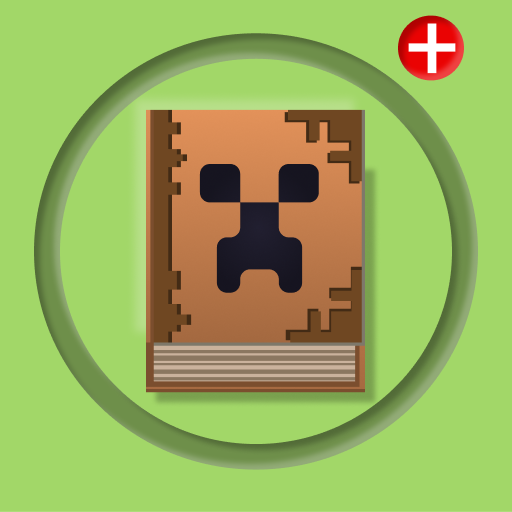Mods for Minecraft PE
Graj na PC z BlueStacks – Platforma gamingowa Android, która uzyskała zaufanie ponad 500 milionów graczy!
Strona zmodyfikowana w dniu: 21 października 2021
Run Mods for Minecraft PE on PC or Mac
Mods for Minecraft PE is an Entertainment app developed by Master for Minecraft. BlueStacks app player is the best platform to play this Android game on your PC or Mac for an immersive gaming experience.
With Mods for Minecraft PE, you can take your survival and adventure gameplay to the next level. Want to travel on horseback? We’ve got a horse mod for that. Looking for a greater challenge? Try our mods that make lightning strikes stronger or mobs more aggressive. And for the truly brave, we even have a FNAF mod that will keep you on the edge of your seat.
But maybe you’re more interested in creating a cozy home base. In that case, our Furniture Mod is perfect for you. With stylish armchairs, comfortable sofas, and even a functional bath, you’ll feel right at home in your Minecraft world.
And if you’re feeling a little more adventurous, why not try our mods that add cars, tanks, planes, and other military equipment to your gameplay? With powerful supercars, helicopters, and even old aircraft, you’ll be cruising through your Minecraft world in no time.
Download Mods for Minecraft PE on PC with BlueStacks and take your Minecraft gameplay to the next level.
Zagraj w Mods for Minecraft PE na PC. To takie proste.
-
Pobierz i zainstaluj BlueStacks na PC
-
Zakończ pomyślnie ustawienie Google, aby otrzymać dostęp do sklepu Play, albo zrób to później.
-
Wyszukaj Mods for Minecraft PE w pasku wyszukiwania w prawym górnym rogu.
-
Kliknij, aby zainstalować Mods for Minecraft PE z wyników wyszukiwania
-
Ukończ pomyślnie rejestrację Google (jeśli krok 2 został pominięty) aby zainstalować Mods for Minecraft PE
-
Klinij w ikonę Mods for Minecraft PE na ekranie startowym, aby zacząć grę