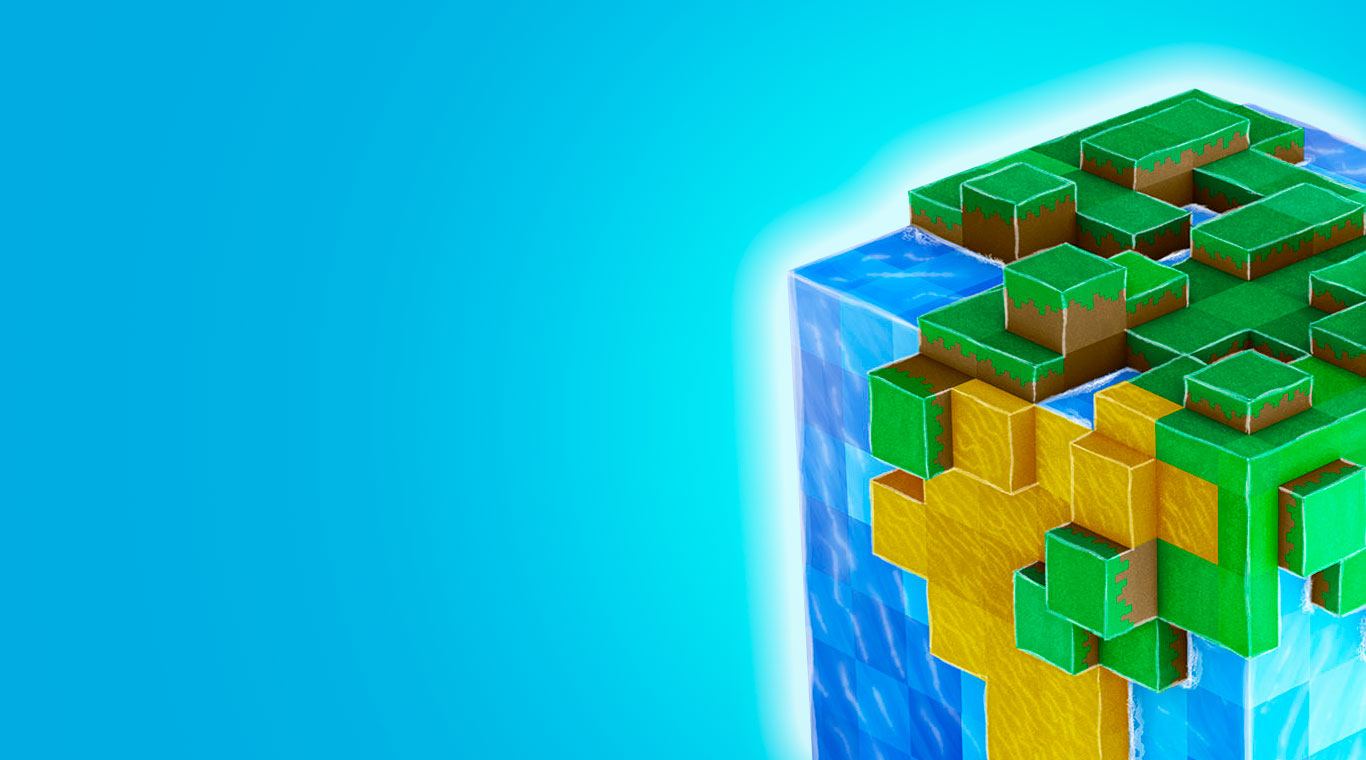
WorldCraft: Block Craft Spiele
Spiele auf dem PC mit BlueStacks - der Android-Gaming-Plattform, der über 500 Millionen Spieler vertrauen.
Seite geändert am: Oct 16, 2025
Play WorldCraft on PC or Mac
You can sit there thinking about the world of your dreams, or you can get busy building the world of your dreams with one of the most stunning 3-D block building games on Android. Search a new and dangerous world for resources that you can use to build a wide variety of items, weapons, and tools. Play in a creative multiplayer mode or try your hand at a pure survival game in the single-player mode. Join more than 10 million other players and even play in their hand-crafted worlds when you play WorldCraft on PC and Mac. Every map is randomly generated to create an infinite number of games and hours of replay fun. Enemies that waiting in the darkness of night include zombies, pumpkins heads, and other mobs.
Spiele WorldCraft: Block Craft Spiele auf dem PC. Der Einstieg ist einfach.
-
Lade BlueStacks herunter und installiere es auf deinem PC
-
Schließe die Google-Anmeldung ab, um auf den Play Store zuzugreifen, oder mache es später
-
Suche in der Suchleiste oben rechts nach WorldCraft: Block Craft Spiele
-
Klicke hier, um WorldCraft: Block Craft Spiele aus den Suchergebnissen zu installieren
-
Schließe die Google-Anmeldung ab (wenn du Schritt 2 übersprungen hast), um WorldCraft: Block Craft Spiele zu installieren.
-
Klicke auf dem Startbildschirm auf das WorldCraft: Block Craft Spiele Symbol, um mit dem Spielen zu beginnen
