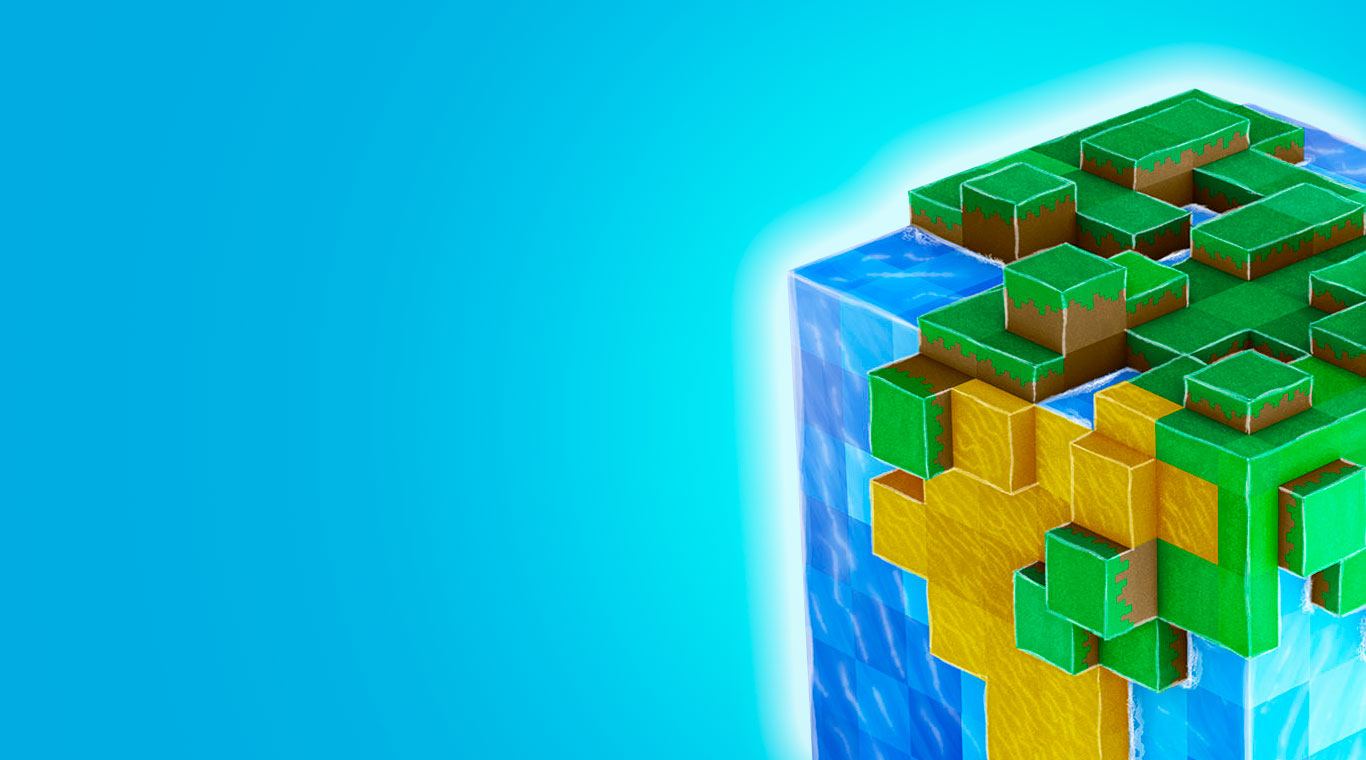
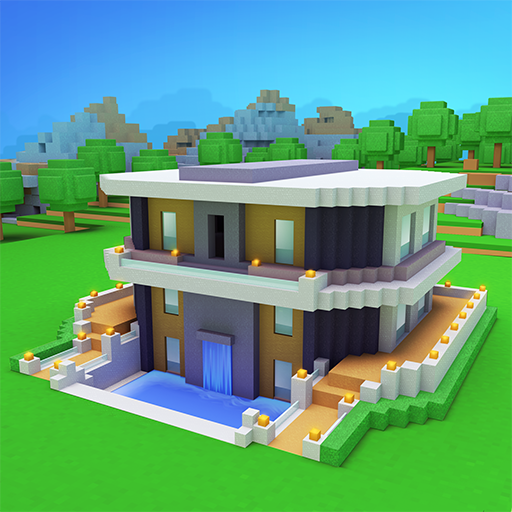
World Craft: Block Craftsman
Play on PC with BlueStacks – the Android Gaming Platform, trusted by 500M+ gamers.
Page Modified on: Jul 25, 2024
Play WorldCraft on PC or Mac
You can sit there thinking about the world of your dreams, or you can get busy building the world of your dreams with one of the most stunning 3-D block building games on Android. Search a new and dangerous world for resources that you can use to build a wide variety of items, weapons, and tools. Play in a creative multiplayer mode or try your hand at a pure survival game in the single-player mode. Join more than 10 million other players and even play in their hand-crafted worlds when you play WorldCraft on PC and Mac. Every map is randomly generated to create an infinite number of games and hours of replay fun. Enemies that waiting in the darkness of night include zombies, pumpkins heads, and other mobs.
Play World Craft: Block Craftsman on PC. It’s easy to get started.
-
Download and install BlueStacks on your PC
-
Complete Google sign-in to access the Play Store, or do it later
-
Look for World Craft: Block Craftsman in the search bar at the top right corner
-
Click to install World Craft: Block Craftsman from the search results
-
Complete Google sign-in (if you skipped step 2) to install World Craft: Block Craftsman
-
Click the World Craft: Block Craftsman icon on the home screen to start playing



