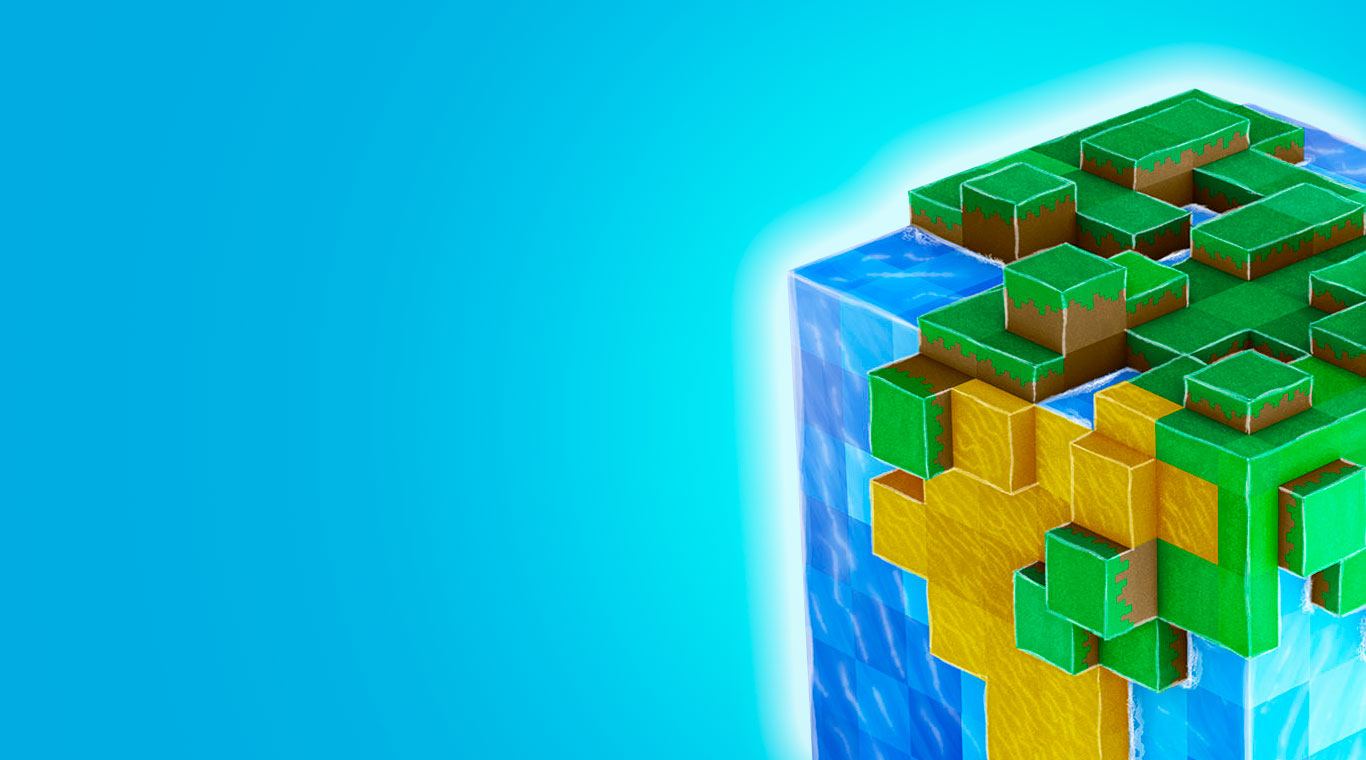

WorldCraft: Craft Mini World
Mainkan di PC dengan BlueStacks – platform Game-Game Android, dipercaya oleh lebih dari 500 juta gamer.
Halaman Dimodifikasi Aktif: 25 Jul 2024
Play WorldCraft on PC or Mac
You can sit there thinking about the world of your dreams, or you can get busy building the world of your dreams with one of the most stunning 3-D block building games on Android. Search a new and dangerous world for resources that you can use to build a wide variety of items, weapons, and tools. Play in a creative multiplayer mode or try your hand at a pure survival game in the single-player mode. Join more than 10 million other players and even play in their hand-crafted worlds when you play WorldCraft on PC and Mac. Every map is randomly generated to create an infinite number of games and hours of replay fun. Enemies that waiting in the darkness of night include zombies, pumpkins heads, and other mobs.
Mainkan WorldCraft: Craft Mini World di PC Mudah saja memulainya.
-
Unduh dan pasang BlueStacks di PC kamu
-
Selesaikan proses masuk Google untuk mengakses Playstore atau lakukan nanti
-
Cari WorldCraft: Craft Mini World di bilah pencarian di pojok kanan atas
-
Klik untuk menginstal WorldCraft: Craft Mini World dari hasil pencarian
-
Selesaikan proses masuk Google (jika kamu melewati langkah 2) untuk menginstal WorldCraft: Craft Mini World
-
Klik ikon WorldCraft: Craft Mini World di layar home untuk membuka gamenya



