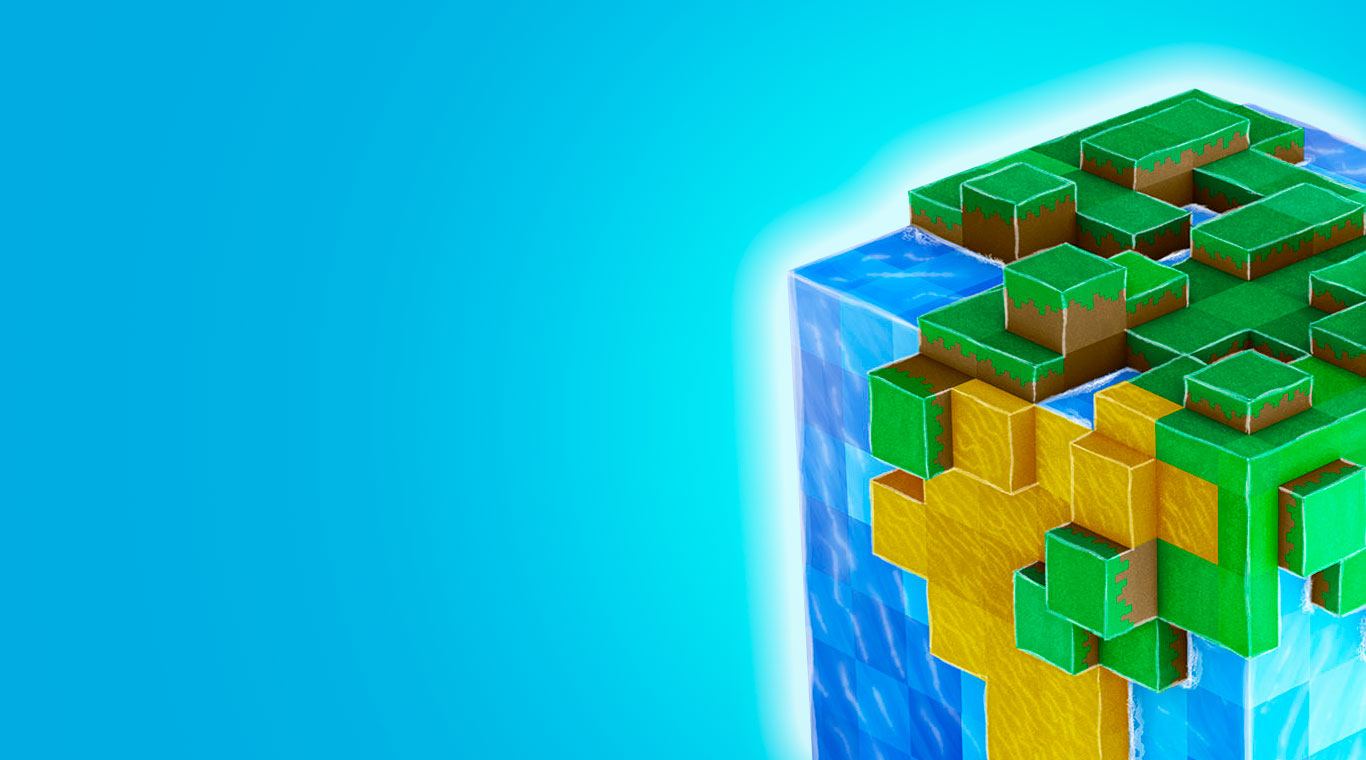

WorldCraft: Mini Block Craft
Gioca su PC con BlueStacks: la piattaforma di gioco Android, considerata affidabile da oltre 500 milioni di giocatori.
Pagina modificata il: 25 lug 2024
Play WorldCraft on PC or Mac
You can sit there thinking about the world of your dreams, or you can get busy building the world of your dreams with one of the most stunning 3-D block building games on Android. Search a new and dangerous world for resources that you can use to build a wide variety of items, weapons, and tools. Play in a creative multiplayer mode or try your hand at a pure survival game in the single-player mode. Join more than 10 million other players and even play in their hand-crafted worlds when you play WorldCraft on PC and Mac. Every map is randomly generated to create an infinite number of games and hours of replay fun. Enemies that waiting in the darkness of night include zombies, pumpkins heads, and other mobs.
Gioca WorldCraft: Mini Block Craft su PC. È facile iniziare.
-
Scarica e installa BlueStacks sul tuo PC
-
Completa l'accesso a Google per accedere al Play Store o eseguilo in un secondo momento
-
Cerca WorldCraft: Mini Block Craft nella barra di ricerca nell'angolo in alto a destra
-
Fai clic per installare WorldCraft: Mini Block Craft dai risultati della ricerca
-
Completa l'accesso a Google (se hai saltato il passaggio 2) per installare WorldCraft: Mini Block Craft
-
Fai clic sull'icona WorldCraft: Mini Block Craft nella schermata principale per iniziare a giocare



