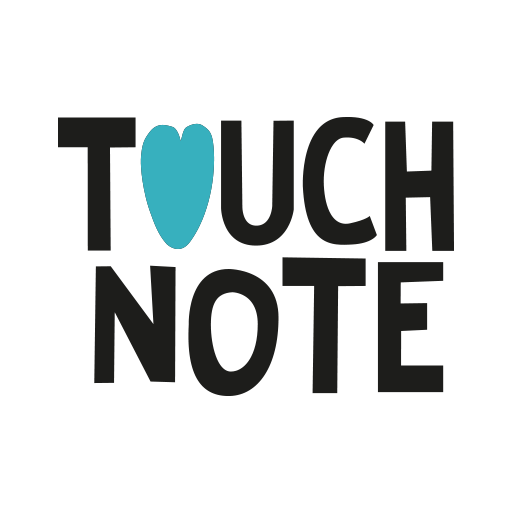Bluprint: Learn to Quilt, Knit, Cook, Draw & More
Gioca su PC con BlueStacks: la piattaforma di gioco Android, considerata affidabile da oltre 500 milioni di giocatori.
Pagina modificata il: 27 febbraio 2020
Play Bluprint: Learn to Quilt, Knit, Cook, Draw & More on PC
START A NEW HOBBY
We’ve lined up everything you need to start — and succeed! — on a new creative kick. Watch a few lessons, then get busy making. And if you hit a snag, we’re here to help.
ADVANCE YOUR SKILLS
Dive deeper into a craft you already love with a new technique or fresh approach, whether you have two minutes or two hours.
MAKE SOMETHING AMAZING
Tune in for in-depth, step-by-step guidance to help you get any project across the finish line. And if you’re looking for inspiration on what to make next, we’ve got plenty of that, too.
FIND A NEW FAVORITE SHOW
Kick back, relax and get inspired with dozens of exclusive-to-Bluprint series all about creativity.
Download the app now and get a FREE 24 hour sneak peek - no credit card required!
Privacy Policy - https://www.nbcuniversal.com/privacy?brandA=Bluprint&intake=Bluprint
Do Not Sell My Personal Information - https://www.nbcuniversal.com/privacy/notrtoo?brandA=Bluprint&intake=Bluprint
Terms of Use - https://www.mybluprint.com/terms-of-use
Gioca Bluprint: Learn to Quilt, Knit, Cook, Draw & More su PC. È facile iniziare.
-
Scarica e installa BlueStacks sul tuo PC
-
Completa l'accesso a Google per accedere al Play Store o eseguilo in un secondo momento
-
Cerca Bluprint: Learn to Quilt, Knit, Cook, Draw & More nella barra di ricerca nell'angolo in alto a destra
-
Fai clic per installare Bluprint: Learn to Quilt, Knit, Cook, Draw & More dai risultati della ricerca
-
Completa l'accesso a Google (se hai saltato il passaggio 2) per installare Bluprint: Learn to Quilt, Knit, Cook, Draw & More
-
Fai clic sull'icona Bluprint: Learn to Quilt, Knit, Cook, Draw & More nella schermata principale per iniziare a giocare