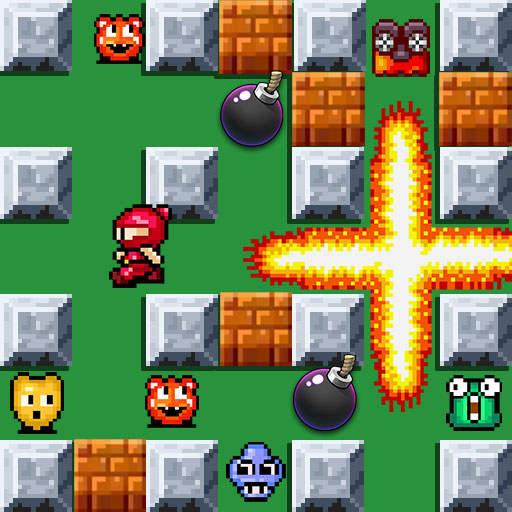このページには広告が含まれます

Bomb Hunters
アーケード | Craneballs
BlueStacksを使ってPCでプレイ - 5憶以上のユーザーが愛用している高機能Androidゲーミングプラットフォーム
Play Bomb Hunters on PC
Get your brown pants. It's boom-bang bomb-hunting time!
Grab a pair of pliers and keep your cool. You're about to experience the life of a bomb disposal expert. Always racing against a ticking time. Always wondering if it's the red wire or the blue one.
Which gets easy anyway. After a couple of successful bomb disposals, right? Not in Bomb Hunters! The bombs are spread out on a battlefield with enemy snipers and grenadiers guarding the bombs, obstacles blocking the way and heavy-traffic roads that need to be crossed.
Some of the bombs will get your head spinning as you need to manually defuse them with the right plugs and wires.
Still think you're the right one for the job? Then report to Bombquarters immediately!
>> Pick from 10 bomb-hunting characters.
>> Crawl through endless battlefields, one bomb at a time.
>> Lose your head in one of 5 different environments.
>> Increase your skill, become faster at bomb defusing.
>> Enjoy bomb disposal minigames.
>> Complete achievements, compete in leaderboards.
>> Use life-saving power-ups.
>> Have nerve-wrecking fun.
Still here? Get Bomb Hunters now. The bomb is ticking, don't drop it!
Grab a pair of pliers and keep your cool. You're about to experience the life of a bomb disposal expert. Always racing against a ticking time. Always wondering if it's the red wire or the blue one.
Which gets easy anyway. After a couple of successful bomb disposals, right? Not in Bomb Hunters! The bombs are spread out on a battlefield with enemy snipers and grenadiers guarding the bombs, obstacles blocking the way and heavy-traffic roads that need to be crossed.
Some of the bombs will get your head spinning as you need to manually defuse them with the right plugs and wires.
Still think you're the right one for the job? Then report to Bombquarters immediately!
>> Pick from 10 bomb-hunting characters.
>> Crawl through endless battlefields, one bomb at a time.
>> Lose your head in one of 5 different environments.
>> Increase your skill, become faster at bomb defusing.
>> Enjoy bomb disposal minigames.
>> Complete achievements, compete in leaderboards.
>> Use life-saving power-ups.
>> Have nerve-wrecking fun.
Still here? Get Bomb Hunters now. The bomb is ticking, don't drop it!
Bomb HuntersをPCでプレイ
-
BlueStacksをダウンロードしてPCにインストールします。
-
GoogleにサインインしてGoogle Play ストアにアクセスします。(こちらの操作は後で行っても問題ありません)
-
右上の検索バーにBomb Huntersを入力して検索します。
-
クリックして検索結果からBomb Huntersをインストールします。
-
Googleサインインを完了してBomb Huntersをインストールします。※手順2を飛ばしていた場合
-
ホーム画面にてBomb Huntersのアイコンをクリックしてアプリを起動します。