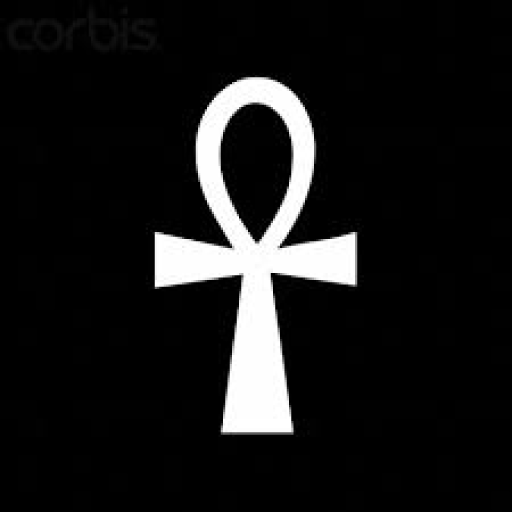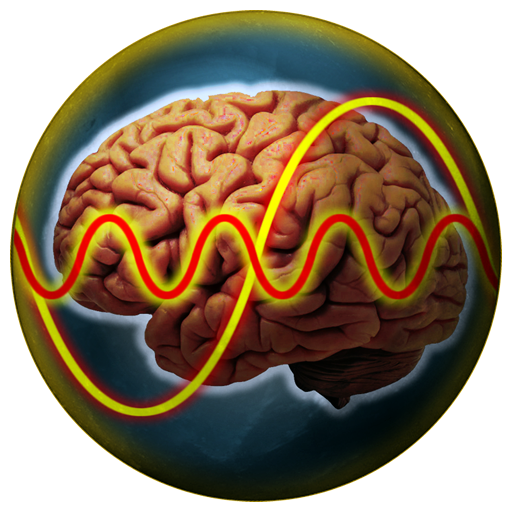
Deepware Brainwaves
Play on PC with BlueStacks – the Android Gaming Platform, trusted by 500M+ gamers.
Page Modified on: May 17, 2017
Play Deepware Brainwaves on PC
► THIS APP NEEDS A POWERFUL DEVICE! It is not suitable for old tin boxes.
► Deepware Brainwaves is a set of audio modules designed to influence your brain activity. These are its features:
• Preinstalled factory presets, so you can start using this app in less than a minute.
• Real-time sound synthesis, no huge audio files that take a lot of room in your device storage.
• Automatic music composition, no more boring endless beeps!
• Fully tweakable machines that will delight all geeks out there.
• Samplerate qualities from 11025Hz to 96kHz, 16bits depth.
• Several types of binaural synthesis, all of them cumulative and combinable.
• Module management. Add and remove machines at your wish!
• User presets management. Create, store and retrieve your own sound designs!
• WAV exporting.
• Timer adjustment from 2m to 24h.
► The embedded modules are:
• NOISE: Stereo generator of noises of diverse spectral distribution.
• CLICK: Binaural pulses that move across and around your head.
• CHORD: Polyphonic binaural synthesizer and programmable automatic music composer.
All of them include independent Amplitude Modulation controls.
► Please note that:
• You will never get bored! The automatic composer is able to improvise and avoid repetition.
• Full ranges of brain frequencies can be covered simultaneously, thanks to the app's modular architecture.
• All info is stored in the SD card. Stop worrying about losing your data if you change your device.
► More info is available at http://brainwaves.deepware.com/doc
► When you install a Cranfcom app, you are accepting these policies: http://policies.cranf.com
Play Deepware Brainwaves on PC. It’s easy to get started.
-
Download and install BlueStacks on your PC
-
Complete Google sign-in to access the Play Store, or do it later
-
Look for Deepware Brainwaves in the search bar at the top right corner
-
Click to install Deepware Brainwaves from the search results
-
Complete Google sign-in (if you skipped step 2) to install Deepware Brainwaves
-
Click the Deepware Brainwaves icon on the home screen to start playing