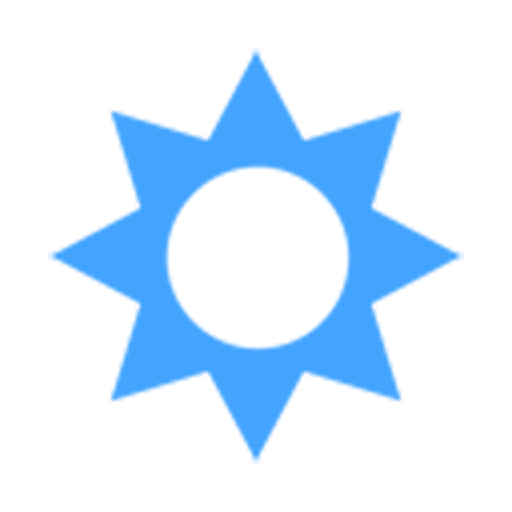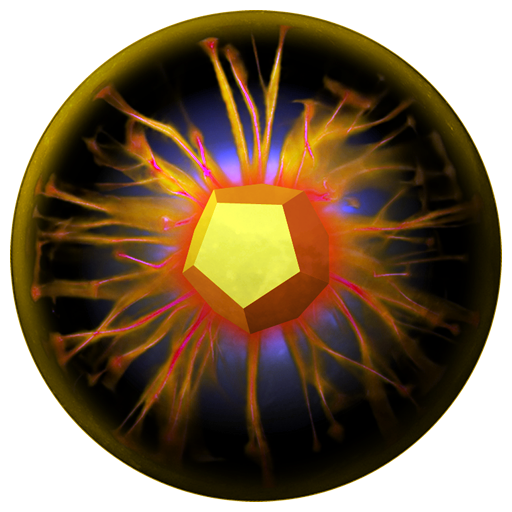Deepware Changes I Ching
Play on PC with BlueStacks – the Android Gaming Platform, trusted by 500M+ gamers.
Page Modified on: December 26, 2018
Play Deepware Changes I Ching on PC
► IMPORTANT: Solved compatibility issues.
► Deepware Changes is a computer based on the I Ching or Book of Changes. These are the main features:
• Interfaces designed for a reliable communication with your unconscious mind.
• Original to-the-point texts in SIMPLE ENGLISH, adapted to the western mindset.
• Multiple tools for interpretation and analysis.
• Innovative concepts management systems for the exploration of meanings.
• Suitable for all kinds of phones and tablets.
• Sober design, no pseudo-eastern folkloric stuff.
• Sharing and export options.
► Features:
QUERY
• Three Coins Method
• Yarrow Stalks Method
• Taps Method
• Manual Method
INTERPRETATION
• Full Text
• Fast Text
• Graphical
• Body
• Conceptual Combinator
• Internet Texts (including Richard Wilhelm's one)
TOOLS
• History
• Archive
• Export
• Index
• Key
• Code Merger
• Narrative Sequencer
► Detailed app info and problem solving at http://changes.deepware.com/doc
► Special Permissions: This app stores everything in the SD card in order to keep data between installations, therefore it needs storage permissions.
► When you install a Cranfcom app, you are accepting these policies: http://policies.cranf.com
Play Deepware Changes I Ching on PC. It’s easy to get started.
-
Download and install BlueStacks on your PC
-
Complete Google sign-in to access the Play Store, or do it later
-
Look for Deepware Changes I Ching in the search bar at the top right corner
-
Click to install Deepware Changes I Ching from the search results
-
Complete Google sign-in (if you skipped step 2) to install Deepware Changes I Ching
-
Click the Deepware Changes I Ching icon on the home screen to start playing