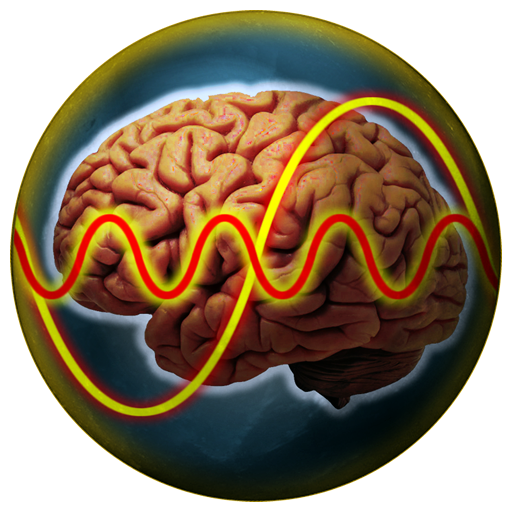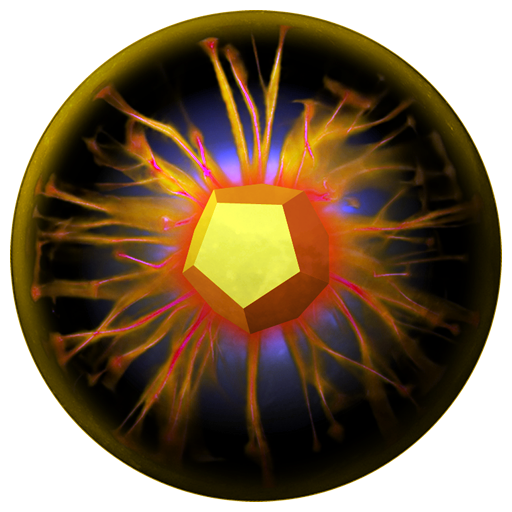
Deepware Rupture
Play on PC with BlueStacks – the Android Gaming Platform, trusted by 500M+ gamers.
Page Modified on: March 7, 2014
Play Deepware Rupture on PC
► THIS IS NOT AN ORACLE. THIS IS NOT A DIVINATION APP.
► FREE, FULL EDITION.
► This app supplies random words, concepts and ideas that, applied to your problem, can serve as an inspiration, showing creative alternatives to your tired mind.
Many times we do not realise that the laws of logic are not truly creative. When we follow them, is easy to get stuck at the same thoughts again and again. When your mind is trapped in a pattern, it is very difficult to break it from the inside.
It's not important if they are crazy or (apparently) not appropiate, because their function is to break the old patterns, making possible the shaping of new ones.
Deepware Rupture will not give you the solution to your problem, but can show you the track which leads to it.
► Usage is very easy: Simply open the app and choose amongst eight categories of answers: absurdity, advice, analogy, image, proverb, question, truth and word.
► This version has not been tested in some devices yet. If you find any issue, like badly formatted texts, please be understanding and contact us. We will fix it.
► When you install a Cranfcom app, you are accepting these policies: http://policies.cranf.com
► If you like this app, do not forget to rate it.
► Keywords: imagination, lateral thinking, problem solving, subconscious mind, strategy, unconscious mind.
Play Deepware Rupture on PC. It’s easy to get started.
-
Download and install BlueStacks on your PC
-
Complete Google sign-in to access the Play Store, or do it later
-
Look for Deepware Rupture in the search bar at the top right corner
-
Click to install Deepware Rupture from the search results
-
Complete Google sign-in (if you skipped step 2) to install Deepware Rupture
-
Click the Deepware Rupture icon on the home screen to start playing