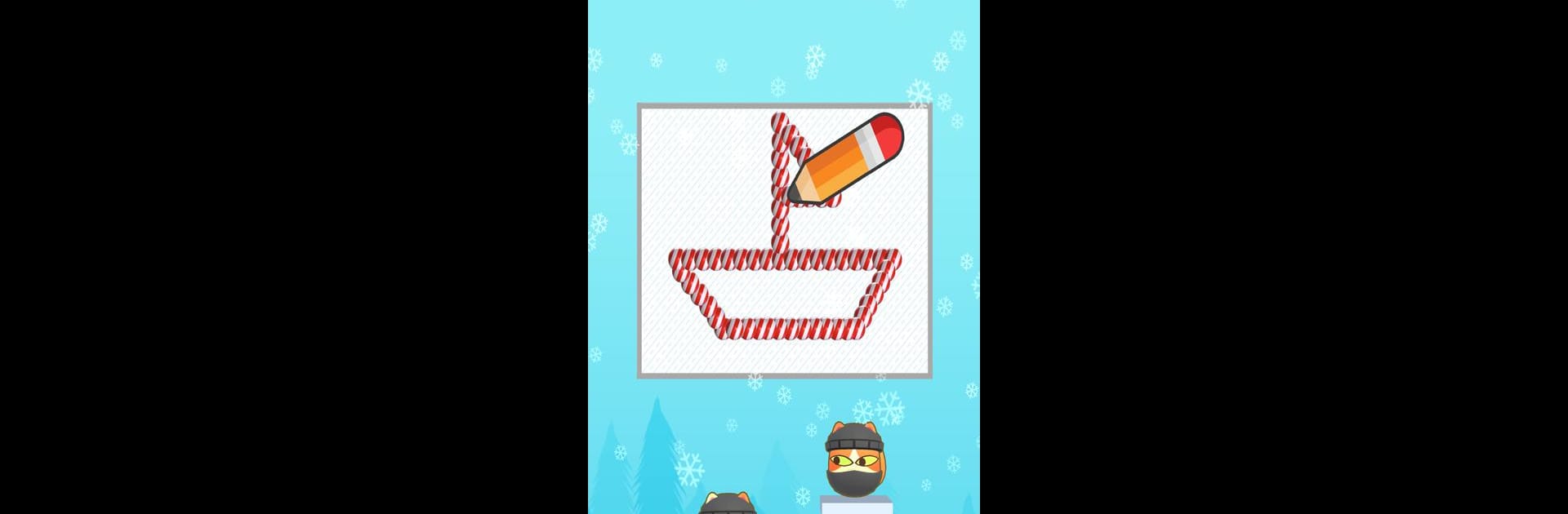

Draw A Line Puzzle
Gioca su PC con BlueStacks: la piattaforma di gioco Android, considerata affidabile da oltre 500 milioni di giocatori.
Pagina modificata il: 12 dic 2024
Play Draw A Line Puzzle on PC or Mac
Draw A Line Puzzle brings the Puzzle genre to life, and throws up exciting challenges for gamers. Developed by Bravestars Publishing, this Android game is best experienced on BlueStacks, the World’s #1 app player for PC and Mac users.
About the Game
Draw A Line Puzzle by Bravestars Publishing is a captivating puzzle game that will seriously test your brainpower. As you enter this world of logic puzzles, you’ll find each scribble, line, and doodle crucial for clearing those mischievous thief cats and protecting the aquarium. Prepare for an IQ-challenging adventure where creativity meets strategy!
Game Features
-
Draw, Doodle, and Dominate: Each level challenges your intellect with the simple need to crash the thief cats using your unique drawings.
-
IQ Challenge: It’s not just any puzzle game—it’s a mental workout that will put your problem-solving skills to the test. Ready for it?
-
Endless Outcomes: Your solutions could vary every time, with infinite ways to handle each puzzle and surprise those pesky cats!
-
Tricky Levels Ahead: Expect more complex challenges as you advance, demanding not just smashing skills but also strategic thinking.
Remember, BlueStacks can enhance your experience on PC!
Slay your opponents with your epic moves. Play it your way on BlueStacks and dominate the battlefield.
Gioca Draw A Line Puzzle su PC. È facile iniziare.
-
Scarica e installa BlueStacks sul tuo PC
-
Completa l'accesso a Google per accedere al Play Store o eseguilo in un secondo momento
-
Cerca Draw A Line Puzzle nella barra di ricerca nell'angolo in alto a destra
-
Fai clic per installare Draw A Line Puzzle dai risultati della ricerca
-
Completa l'accesso a Google (se hai saltato il passaggio 2) per installare Draw A Line Puzzle
-
Fai clic sull'icona Draw A Line Puzzle nella schermata principale per iniziare a giocare



