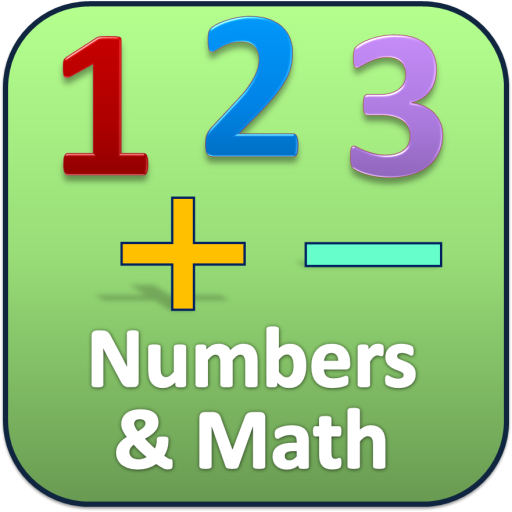Learn Numbers 1 to 100
เล่นบน PC ผ่าน BlueStacks - Android Gaming Platform ที่ได้รับความไว้วางใจจากเกมเมอร์ 500 ล้านคนทั่วโลก
Page Modified on: 30 กรกฎาคม 2562
Play Learn Numbers 1 to 100 on PC
Learn numbers:
Learn numbers 123….. with pronunciation and spellings. We created easy way for kids to learn numbers from 1 to 100. Click on the numbers for the number pronunciation, to listen again.
Quiz:
Quiz can help to increase the kid’s memory power. In the Quiz section kids learn numbers by touching the correct numbers asked to touch. This helps kids to memorize and recognize numbers well.
Sequence:
Sequence Section helps to find the order of the numbers. Select the correct number from given options.
Maths:
Math’s section includes Adding, Subtracting, Dividing and Cross Multiplication.
Matching:
Another interesting one is Matching; Match the numbers by dragging the number into the related number that matches the above number.
Balloon Numbers:
Kid’s show interest on playing games so we created this section to give more fun and create interest in learning. In this section colorful balloons with numbers on them, fly upwards. Click on the balloon to hear the number on it.
How Many:
This section helps kids to lean counting numbers. This section contains images of different items in different counts. Kids need to count the each item, select and drag the correct number and place in the respective box of the counted item.
Order:
This helps to learn the numbers in order. Click the number balloons in the order to learn them.
Features:
Learn Numbers
Numbers Spellings
Quiz
Numbers Sequence
Maths
Matching
Balloon Numbers
How many let’s count it
Order of the Numbers
Free of Cost.
เล่น Learn Numbers 1 to 100 บน PC ได้ง่ายกว่า
-
ดาวน์โหลดและติดตั้ง BlueStacks บน PC ของคุณ
-
ลงชื่อเข้าใช้แอคเคาท์ Google เพื่อเข้าสู่ Play Store หรือทำในภายหลัง
-
ค้นหา Learn Numbers 1 to 100 ในช่องค้นหาด้านขวาบนของโปรแกรม
-
คลิกเพื่อติดตั้ง Learn Numbers 1 to 100 จากผลการค้นหา
-
ลงชื่อเข้าใช้บัญชี Google Account (หากยังไม่ได้ทำในขั้นที่ 2) เพื่อติดตั้ง Learn Numbers 1 to 100
-
คลิกที่ไอคอน Learn Numbers 1 to 100 ในหน้าจอเพื่อเริ่มเล่น