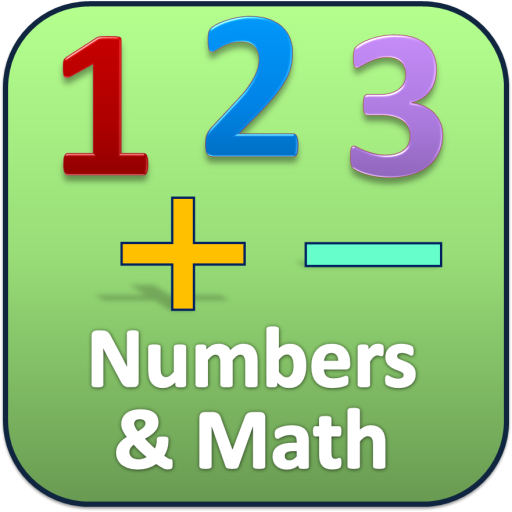Learn Numbers 1 to 100
Chơi trên PC với BlueStacks - Nền tảng chơi game Android, được hơn 500 triệu game thủ tin tưởng.
Trang đã được sửa đổi vào: 30 tháng 7, 2019
Play Learn Numbers 1 to 100 on PC
Learn numbers:
Learn numbers 123….. with pronunciation and spellings. We created easy way for kids to learn numbers from 1 to 100. Click on the numbers for the number pronunciation, to listen again.
Quiz:
Quiz can help to increase the kid’s memory power. In the Quiz section kids learn numbers by touching the correct numbers asked to touch. This helps kids to memorize and recognize numbers well.
Sequence:
Sequence Section helps to find the order of the numbers. Select the correct number from given options.
Maths:
Math’s section includes Adding, Subtracting, Dividing and Cross Multiplication.
Matching:
Another interesting one is Matching; Match the numbers by dragging the number into the related number that matches the above number.
Balloon Numbers:
Kid’s show interest on playing games so we created this section to give more fun and create interest in learning. In this section colorful balloons with numbers on them, fly upwards. Click on the balloon to hear the number on it.
How Many:
This section helps kids to lean counting numbers. This section contains images of different items in different counts. Kids need to count the each item, select and drag the correct number and place in the respective box of the counted item.
Order:
This helps to learn the numbers in order. Click the number balloons in the order to learn them.
Features:
Learn Numbers
Numbers Spellings
Quiz
Numbers Sequence
Maths
Matching
Balloon Numbers
How many let’s count it
Order of the Numbers
Free of Cost.
Chơi Learn Numbers 1 to 100 trên PC. Rất dễ để bắt đầu
-
Tải và cài đặt BlueStacks trên máy của bạn
-
Hoàn tất đăng nhập vào Google để đến PlayStore, hoặc thực hiện sau
-
Tìm Learn Numbers 1 to 100 trên thanh tìm kiếm ở góc phải màn hình
-
Nhấn vào để cài đặt Learn Numbers 1 to 100 trong danh sách kết quả tìm kiếm
-
Hoàn tất đăng nhập Google (nếu bạn chưa làm bước 2) để cài đặt Learn Numbers 1 to 100
-
Nhấn vào icon Learn Numbers 1 to 100 tại màn hình chính để bắt đầu chơi