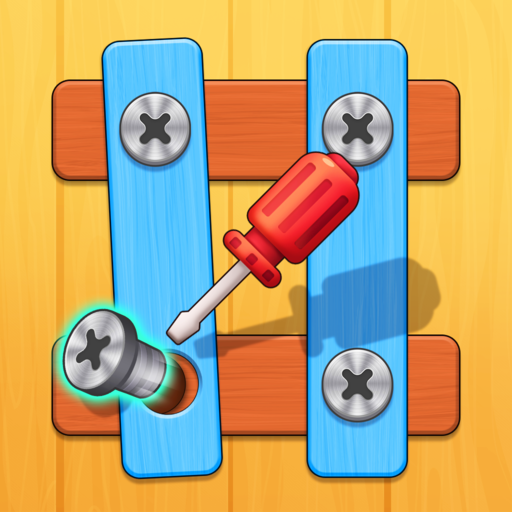Hospital Rush: Doctor ASMR
Spiele auf dem PC mit BlueStacks - der Android-Gaming-Plattform, der über 500 Millionen Spieler vertrauen.
Seite geändert am: 02.06.2024
Play Hospital Rush: Doctor ASMR on PC
Looking for an immersive health hospital simulation game with a unique twist? Look no further! In Hospital Rush, you get to experience the thrill of being a doctor, nurse, and hospital administrator, all in one exciting package.
👩⚕️ Be the Doctor or Nurse of Your Dreams! 💉
Become a top-notch medical professional and help patients recover and heal. Diagnose, treat, and care for patients with a variety of ailments, and immerse yourself in the world of medical care.
🏨 Manage Your Dream Hospital! 🚀
As a hospital administrator, it's your job to build, maintain, and expand your medical center. From designing hospital layouts to upgrading facilities, you have the power to create the perfect healthcare environment.
💰 Earn Coins and Upgrade Facilities! 💊
Cure patients to earn coins and use them to enhance your hospital's capabilities. Upgrade equipment, expand your clinic, and make your hospital a world-class healthcare institution.
Game Features:
🌟 Hundreds of diverse level objectives to keep you engaged and entertained.
🩺 Collaborate with doctors from various departments to treat a wide range of patients.
💼 A comprehensive hospital facility upgrade system ensures you can conquer any challenge.
🎨 Decorate your hospital with a variety of equipment styles, personalizing your clinic to perfection.
🏆 Unlock achievements to add depth and purpose to your journey.
🌈 Engage in rich activities, and receive rewards that enrich your gaming experience.
In Hospital Rush, your dream of building a world-class hospital and managing it to perfection becomes a reality. Join us in this extraordinary healthcare adventure and experience the joys of healing and time management in a happy, ASMR-inspired environment!
Spiele Hospital Rush: Doctor ASMR auf dem PC. Der Einstieg ist einfach.
-
Lade BlueStacks herunter und installiere es auf deinem PC
-
Schließe die Google-Anmeldung ab, um auf den Play Store zuzugreifen, oder mache es später
-
Suche in der Suchleiste oben rechts nach Hospital Rush: Doctor ASMR
-
Klicke hier, um Hospital Rush: Doctor ASMR aus den Suchergebnissen zu installieren
-
Schließe die Google-Anmeldung ab (wenn du Schritt 2 übersprungen hast), um Hospital Rush: Doctor ASMR zu installieren.
-
Klicke auf dem Startbildschirm auf das Hospital Rush: Doctor ASMR Symbol, um mit dem Spielen zu beginnen