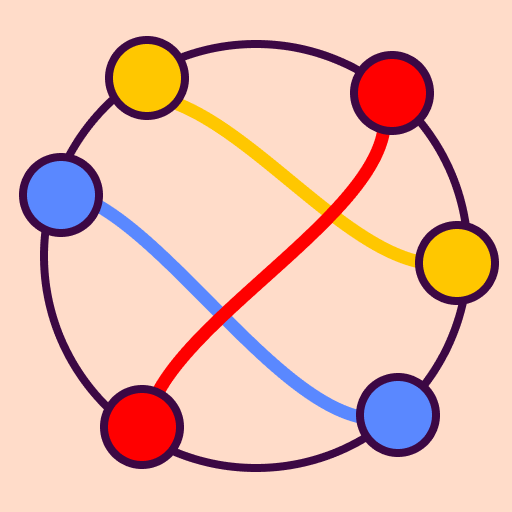Crazy Arrow - Knife Hit
Spiele auf dem PC mit BlueStacks - der Android-Gaming-Plattform, der über 500 Millionen Spieler vertrauen.
Seite geändert am: 01.03.2024
Play Crazy Arrow - Knife Hit on PC
✅ Classic games never get old. The exciting and thrilling feeling draws you into the infinite world of Crazy Arrow challenge
🔹 Sharpen your reflexes and unleash your inner knife master in Crazy Arrow! This addictive arcade game will have you flinging blades with precision, aiming for bullseyes, and avoiding collisions in a thrilling test of timing and skill.
🌈 Be careful to not hit the knives or the spikes. Time your actions, target carefully and become the knife master!
✨ Other glow game collections may make you unable to take your eyes off such as:
- Water Sort
- Dot Connect
- Hexa Fall
- Tic Tac Toe
- 2048
- Match Block
- Break Bricks
🌈 Are you ready to take on the ultimate knife-throwing challenge? Download Crazy Arrow - Knife Hit today and see how many blades you can stick!
Thank you for choosing Crazy Arrow - Knife Hit game!
Spiele Crazy Arrow - Knife Hit auf dem PC. Der Einstieg ist einfach.
-
Lade BlueStacks herunter und installiere es auf deinem PC
-
Schließe die Google-Anmeldung ab, um auf den Play Store zuzugreifen, oder mache es später
-
Suche in der Suchleiste oben rechts nach Crazy Arrow - Knife Hit
-
Klicke hier, um Crazy Arrow - Knife Hit aus den Suchergebnissen zu installieren
-
Schließe die Google-Anmeldung ab (wenn du Schritt 2 übersprungen hast), um Crazy Arrow - Knife Hit zu installieren.
-
Klicke auf dem Startbildschirm auf das Crazy Arrow - Knife Hit Symbol, um mit dem Spielen zu beginnen