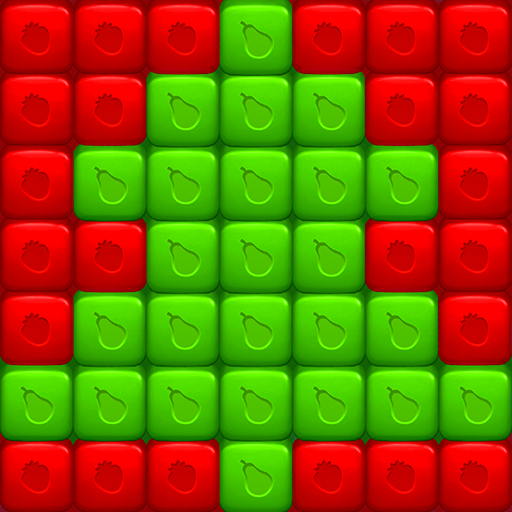Happy Fruits Bomb - Cube Blast
Play on PC with BlueStacks – the Android Gaming Platform, trusted by 500M+ gamers.
Page Modified on: July 6, 2020
Play Happy Fruits Bomb - Cube Blast on PC
There are almost 250 levels in Happy Fruits Tap. Click on 2 or more fruits of the same to blast. Your purpose is to remove fruits as many as possible. Clear away the barriers by eliminating fruits. Follow the adventure, the best incredibly fresh fruit puzzle game will satisfy your sweet teeth!
Happy Fruits Tap is looking forward to you to join in!
Game Features:
- Over 250 levels with delicate fruits
- Journey across 5 splendid maps: Fruit Garden, Melon Fields, Rill Meadow, Snow Castle and Farm Orchard
- Fun and fairly challenging barriers: Ice, Cloud, Bubble, etc.
- Hard to master. Practice your skills.
- Brand new visual effect of fruits design.
Download it now for free! Enjoy the relaxing and cheerfulness in Happy Fruits Tap. You will be addict to this wonderful fruit paradise.
Play Happy Fruits Bomb - Cube Blast on PC. It’s easy to get started.
-
Download and install BlueStacks on your PC
-
Complete Google sign-in to access the Play Store, or do it later
-
Look for Happy Fruits Bomb - Cube Blast in the search bar at the top right corner
-
Click to install Happy Fruits Bomb - Cube Blast from the search results
-
Complete Google sign-in (if you skipped step 2) to install Happy Fruits Bomb - Cube Blast
-
Click the Happy Fruits Bomb - Cube Blast icon on the home screen to start playing