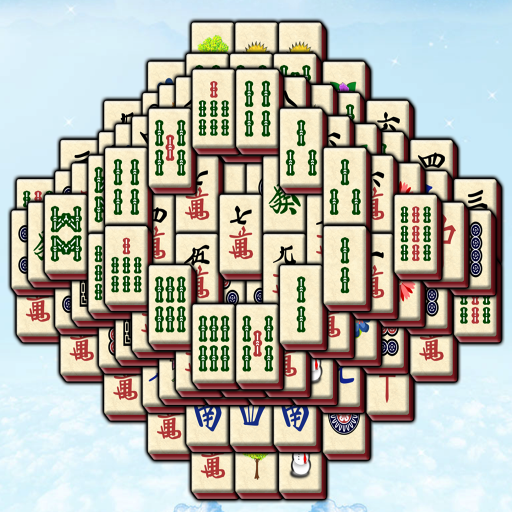Mahjong Legend
Play on PC with BlueStacks – the Android Gaming Platform, trusted by 500M+ gamers.
Page Modified on: October 28, 2019
Play Mahjong Legend on PC
To match & remove open pairs of identical tiles before run out of time. Clear up all of mahjong in the board. It’s FREE and EASY to play! Can you solve every Mahjong puzzle?
NOTES:
Some in-game items are able to be purchased like props and Ads free.
Features:
• Enjoy 700+ captivating quests
• Easy to start, tap & tap to match 2 same tiles to make them blast
• Collect rare cats and dogs
• Hints and shuffle items are offered to help
• Leaderboards are available
• Beautiful and various layouts
• Collect stars to unlock new levels
• Have fun playing with your friends and family
Download the best free Mahjong matching game in Android market now!
Play Mahjong Legend on PC. It’s easy to get started.
-
Download and install BlueStacks on your PC
-
Complete Google sign-in to access the Play Store, or do it later
-
Look for Mahjong Legend in the search bar at the top right corner
-
Click to install Mahjong Legend from the search results
-
Complete Google sign-in (if you skipped step 2) to install Mahjong Legend
-
Click the Mahjong Legend icon on the home screen to start playing