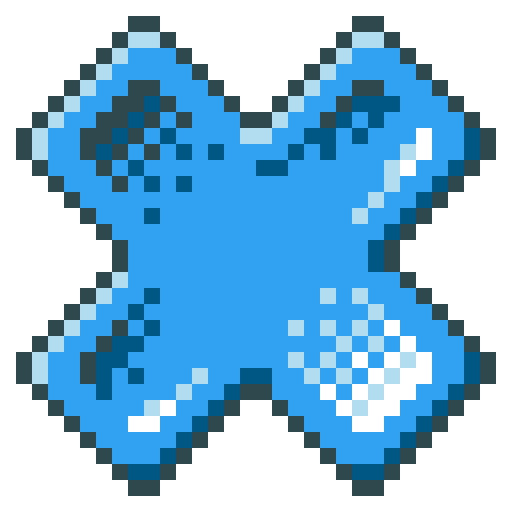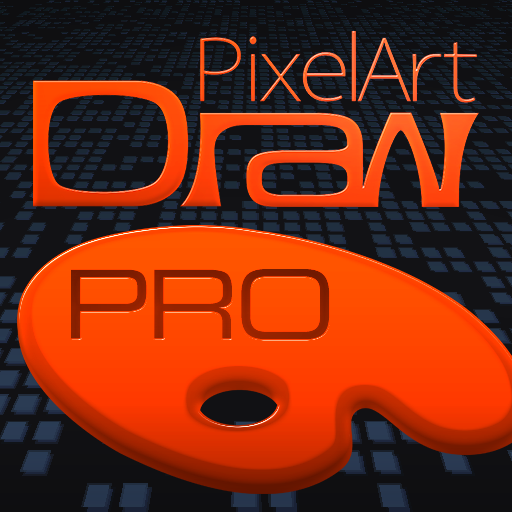
Draw Pixel Art Pro
Chơi trên PC với BlueStacks - Nền tảng chơi game Android, được hơn 500 triệu game thủ tin tưởng.
Trang đã được sửa đổi vào: 27 tháng 11, 2020
Play Draw Pixel Art Pro on PC
The best solution to make graphics for games, create art and draw animation just for fun.
The app benefits:
- Nice and easy interface in portrait and landscape on different screen resolution and dpi
- Tiny app size and optimized work with all available RAM
- Recognizing PNG, JPG, BMP, GIF and WEBP image file formats and JASC PAL, HEX, Paint.net TXT and Gimp GPL palette file formats
- Advanced work with animation and layers, ability create up to 10 000 frames with 10 000 layers if you have enough RAM
- Canvas size up to 8 Megapixels with any width, height and aspect (for example 4096 x 2048 pixels)
- Customizing interface, background, grids and previous phantom frame
- High-grade 32-bit ARGB palette (with alpha channel) up to 10 000 color samples
- Configurable tools for quick and easy drawing
- Auto saving and resuming current project with all configuration
- Undoing changes in the canvas up to 50 times
- Ability to load a reference image and build a palette based on it
- Applying up to 6 color blend modes: normal, overlay, lighten, darken, multiply and add
- Convenient tool for selecting and transforming an area, add area from the external file and save area to the file
- Built-in file browser with specs and thumbnails of images and palettes
- Quick access up to 20 recent image files and palettes
Chơi Draw Pixel Art Pro trên PC. Rất dễ để bắt đầu
-
Tải và cài đặt BlueStacks trên máy của bạn
-
Hoàn tất đăng nhập vào Google để đến PlayStore, hoặc thực hiện sau
-
Tìm Draw Pixel Art Pro trên thanh tìm kiếm ở góc phải màn hình
-
Nhấn vào để cài đặt Draw Pixel Art Pro trong danh sách kết quả tìm kiếm
-
Hoàn tất đăng nhập Google (nếu bạn chưa làm bước 2) để cài đặt Draw Pixel Art Pro
-
Nhấn vào icon Draw Pixel Art Pro tại màn hình chính để bắt đầu chơi