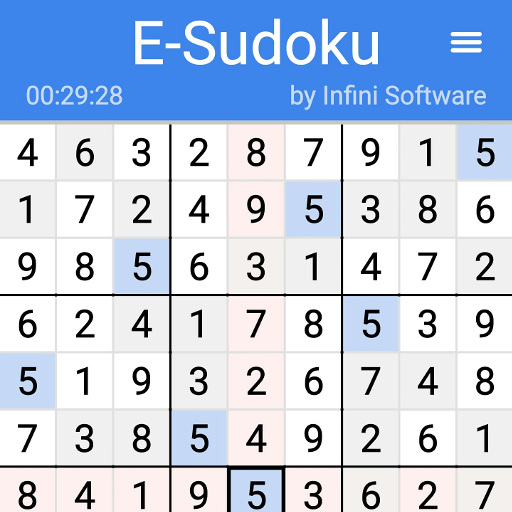Sudoku Pro
Puzzle | Crazy Game Developer
5억명 이상의 게이머가 신뢰하는 안드로이드 게임 플랫폼 BlueStacks으로 PC에서 플레이하세요.
Play Sudoku Pro on PC
Sudoku Pro - Classic Puzzles Game is the best classic logic sudoku game on the mobility device. And the best way to learn and improve your brain skills in the classic puzzle game.
The objective of Sudoku game which only has one solution is to place 1 to 9 into each grid cell, each number can only appear once in each row, each column and each mini-grid.
Clear, easy to play and customizable. Unlimited puzzles and difficulties for players of any age and skill level. The best part is that it’s completely free.
Sudoku Pro contains Sudoku puzzles of various difficulty levels and detailed instructions. It's aimed at beginners and experts.
In Sudoku, you win a game when you solve a puzzle with 3 errors or less :) Also, you have a number of hints to help you play.
Using your finger to play sudoku in the easily arts way.
Get a small stimulating break or clear your head with sudoku. Choose any level you like. Play easier levels to exercise your brain, or try expert levels to give your mind a real workout.
Completely free with an endless supply of sudoku puzzles.
Free Sudoku Pro Puzzle Game Features:
• Each puzzle only has one solution in the Sudoku
• Different difficulties, efficient, fast, and sensible game interface
• 5 gorgeous theme packs
• 4 Difficulty Levels: Easy, Medium, Hard & Expert
• Make notes to keep track of possible numbers
• Highlight duplicates to avoid repeating numbers in a row, column and block
• Smart and unlimited hints
• Advanced game options and notes
• Improve your Sudoku skills by checking your statistics
• Fun and stunning winning animations
• Game state saved when interrupted
• Offline Game, No wifi required
• Auto-Clear Notes Option
• Number highlight
• Pencil marks
• Auto-save
Sudoko Pro Free is an essential download for any Soduku or brain training fan!
Become a Sudoku genius and challenge logic with the free classic game Sudoku! Train your brain with Sudoku anywhere, anytime!
The objective of Sudoku game which only has one solution is to place 1 to 9 into each grid cell, each number can only appear once in each row, each column and each mini-grid.
Clear, easy to play and customizable. Unlimited puzzles and difficulties for players of any age and skill level. The best part is that it’s completely free.
Sudoku Pro contains Sudoku puzzles of various difficulty levels and detailed instructions. It's aimed at beginners and experts.
In Sudoku, you win a game when you solve a puzzle with 3 errors or less :) Also, you have a number of hints to help you play.
Using your finger to play sudoku in the easily arts way.
Get a small stimulating break or clear your head with sudoku. Choose any level you like. Play easier levels to exercise your brain, or try expert levels to give your mind a real workout.
Completely free with an endless supply of sudoku puzzles.
Free Sudoku Pro Puzzle Game Features:
• Each puzzle only has one solution in the Sudoku
• Different difficulties, efficient, fast, and sensible game interface
• 5 gorgeous theme packs
• 4 Difficulty Levels: Easy, Medium, Hard & Expert
• Make notes to keep track of possible numbers
• Highlight duplicates to avoid repeating numbers in a row, column and block
• Smart and unlimited hints
• Advanced game options and notes
• Improve your Sudoku skills by checking your statistics
• Fun and stunning winning animations
• Game state saved when interrupted
• Offline Game, No wifi required
• Auto-Clear Notes Option
• Number highlight
• Pencil marks
• Auto-save
Sudoko Pro Free is an essential download for any Soduku or brain training fan!
Become a Sudoku genius and challenge logic with the free classic game Sudoku! Train your brain with Sudoku anywhere, anytime!
PC에서 Sudoku Pro 플레이해보세요.
-
BlueStacks 다운로드하고 설치
-
Google Play 스토어에 로그인 하기(나중에 진행가능)
-
오른쪽 상단 코너에 Sudoku Pro 검색
-
검색 결과 중 Sudoku Pro 선택하여 설치
-
구글 로그인 진행(만약 2단계를 지나갔을 경우) 후 Sudoku Pro 설치
-
메인 홈화면에서 Sudoku Pro 선택하여 실행