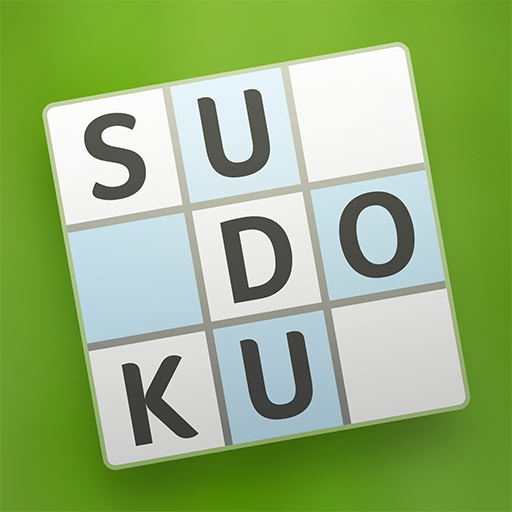Sudoku Pro
Puzzle | Crazy Game Developer
在電腦上使用BlueStacks –受到5億以上的遊戲玩家所信任的Android遊戲平台。
Play Sudoku Pro on PC
Sudoku Pro - Classic Puzzles Game is the best classic logic sudoku game on the mobility device. And the best way to learn and improve your brain skills in the classic puzzle game.
The objective of Sudoku game which only has one solution is to place 1 to 9 into each grid cell, each number can only appear once in each row, each column and each mini-grid.
Clear, easy to play and customizable. Unlimited puzzles and difficulties for players of any age and skill level. The best part is that it’s completely free.
Sudoku Pro contains Sudoku puzzles of various difficulty levels and detailed instructions. It's aimed at beginners and experts.
In Sudoku, you win a game when you solve a puzzle with 3 errors or less :) Also, you have a number of hints to help you play.
Using your finger to play sudoku in the easily arts way.
Get a small stimulating break or clear your head with sudoku. Choose any level you like. Play easier levels to exercise your brain, or try expert levels to give your mind a real workout.
Completely free with an endless supply of sudoku puzzles.
Free Sudoku Pro Puzzle Game Features:
• Each puzzle only has one solution in the Sudoku
• Different difficulties, efficient, fast, and sensible game interface
• 5 gorgeous theme packs
• 4 Difficulty Levels: Easy, Medium, Hard & Expert
• Make notes to keep track of possible numbers
• Highlight duplicates to avoid repeating numbers in a row, column and block
• Smart and unlimited hints
• Advanced game options and notes
• Improve your Sudoku skills by checking your statistics
• Fun and stunning winning animations
• Game state saved when interrupted
• Offline Game, No wifi required
• Auto-Clear Notes Option
• Number highlight
• Pencil marks
• Auto-save
Sudoko Pro Free is an essential download for any Soduku or brain training fan!
Become a Sudoku genius and challenge logic with the free classic game Sudoku! Train your brain with Sudoku anywhere, anytime!
The objective of Sudoku game which only has one solution is to place 1 to 9 into each grid cell, each number can only appear once in each row, each column and each mini-grid.
Clear, easy to play and customizable. Unlimited puzzles and difficulties for players of any age and skill level. The best part is that it’s completely free.
Sudoku Pro contains Sudoku puzzles of various difficulty levels and detailed instructions. It's aimed at beginners and experts.
In Sudoku, you win a game when you solve a puzzle with 3 errors or less :) Also, you have a number of hints to help you play.
Using your finger to play sudoku in the easily arts way.
Get a small stimulating break or clear your head with sudoku. Choose any level you like. Play easier levels to exercise your brain, or try expert levels to give your mind a real workout.
Completely free with an endless supply of sudoku puzzles.
Free Sudoku Pro Puzzle Game Features:
• Each puzzle only has one solution in the Sudoku
• Different difficulties, efficient, fast, and sensible game interface
• 5 gorgeous theme packs
• 4 Difficulty Levels: Easy, Medium, Hard & Expert
• Make notes to keep track of possible numbers
• Highlight duplicates to avoid repeating numbers in a row, column and block
• Smart and unlimited hints
• Advanced game options and notes
• Improve your Sudoku skills by checking your statistics
• Fun and stunning winning animations
• Game state saved when interrupted
• Offline Game, No wifi required
• Auto-Clear Notes Option
• Number highlight
• Pencil marks
• Auto-save
Sudoko Pro Free is an essential download for any Soduku or brain training fan!
Become a Sudoku genius and challenge logic with the free classic game Sudoku! Train your brain with Sudoku anywhere, anytime!
在電腦上遊玩Sudoku Pro . 輕易上手.
-
在您的電腦上下載並安裝BlueStacks
-
完成Google登入後即可訪問Play商店,或等你需要訪問Play商店十再登入
-
在右上角的搜索欄中尋找 Sudoku Pro
-
點擊以從搜索結果中安裝 Sudoku Pro
-
完成Google登入(如果您跳過了步驟2),以安裝 Sudoku Pro
-
在首頁畫面中點擊 Sudoku Pro 圖標來啟動遊戲