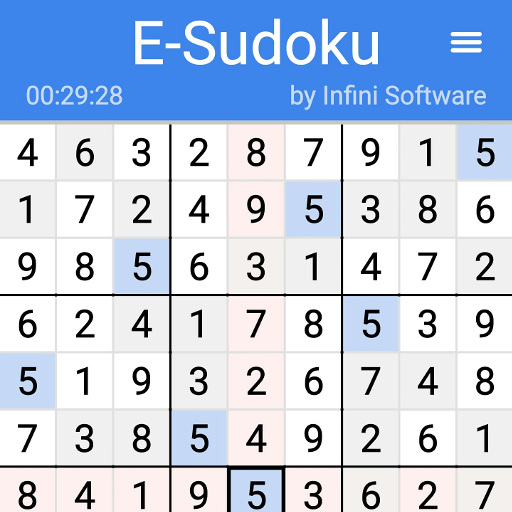Sudoku Pro
Chơi trên PC với BlueStacks - Nền tảng chơi game Android, được hơn 500 triệu game thủ tin tưởng.
Trang đã được sửa đổi vào: 8 tháng 10, 2018
Play Sudoku Pro on PC
The objective of Sudoku game which only has one solution is to place 1 to 9 into each grid cell, each number can only appear once in each row, each column and each mini-grid.
Clear, easy to play and customizable. Unlimited puzzles and difficulties for players of any age and skill level. The best part is that it’s completely free.
Sudoku Pro contains Sudoku puzzles of various difficulty levels and detailed instructions. It's aimed at beginners and experts.
In Sudoku, you win a game when you solve a puzzle with 3 errors or less :) Also, you have a number of hints to help you play.
Using your finger to play sudoku in the easily arts way.
Get a small stimulating break or clear your head with sudoku. Choose any level you like. Play easier levels to exercise your brain, or try expert levels to give your mind a real workout.
Completely free with an endless supply of sudoku puzzles.
Free Sudoku Pro Puzzle Game Features:
• Each puzzle only has one solution in the Sudoku
• Different difficulties, efficient, fast, and sensible game interface
• 5 gorgeous theme packs
• 4 Difficulty Levels: Easy, Medium, Hard & Expert
• Make notes to keep track of possible numbers
• Highlight duplicates to avoid repeating numbers in a row, column and block
• Smart and unlimited hints
• Advanced game options and notes
• Improve your Sudoku skills by checking your statistics
• Fun and stunning winning animations
• Game state saved when interrupted
• Offline Game, No wifi required
• Auto-Clear Notes Option
• Number highlight
• Pencil marks
• Auto-save
Sudoko Pro Free is an essential download for any Soduku or brain training fan!
Become a Sudoku genius and challenge logic with the free classic game Sudoku! Train your brain with Sudoku anywhere, anytime!
Chơi Sudoku Pro trên PC. Rất dễ để bắt đầu
-
Tải và cài đặt BlueStacks trên máy của bạn
-
Hoàn tất đăng nhập vào Google để đến PlayStore, hoặc thực hiện sau
-
Tìm Sudoku Pro trên thanh tìm kiếm ở góc phải màn hình
-
Nhấn vào để cài đặt Sudoku Pro trong danh sách kết quả tìm kiếm
-
Hoàn tất đăng nhập Google (nếu bạn chưa làm bước 2) để cài đặt Sudoku Pro
-
Nhấn vào icon Sudoku Pro tại màn hình chính để bắt đầu chơi