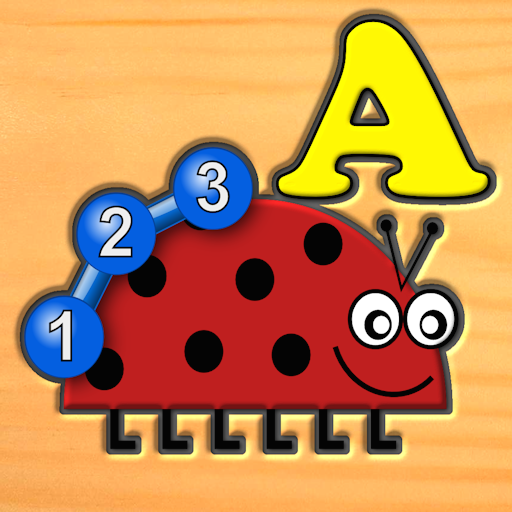このページには広告が含まれます

ぬりえページとパズルキッズ
Educational | CrazyHappyGame
BlueStacksを使ってPCでプレイ - 5憶以上のユーザーが愛用している高機能Androidゲーミングプラットフォーム
Play Coloring Pages and Puzzles Kid on PC
Coloring pages and jigsaw puzzles "Blue Monster"
Coloring pages and jigsaw puzzles for kids. All kids love coloring pages and puzzles.
Let your child fulfill dreams: create jigsaw puzzles of previously colored image.
Game inspired by my kids. They love: coloring, cutting, and assembling jigsaw puzzle.
As first child use imagination to color coloring page, next develop matching and motors skills to solve jigsaw puzzle. It is fun and education learning game for youngest, preschool children. Very simple and responsive interface, pleasant music will keep your kids enjoy while learning. Friendly Happy Blue Monster is always open to help - just touch him.
Here's what this jigsaw puzzle game has to offer:
* Beautifule coloring pages for kids
* Colored image is used for jigsaw puzzle
* Coloring pages features:
# flood fill
# gradient flood fill
# tiles flood fill
# 3 pens
# stamps
# undo/redo
# eraser
# magic color pen
# color image from gallery
* jigsaw puzzle features:
# 6 different puzzle sizes : 6, 9, 12, 16, 20, 25
# every puzzle piece is randomly generated
# question mark - shows grayed image
# sweet Blue Monster helps solving puzzle, just touch it
* simple and intuitive for kids
* friendly interface
* the fastest available drawing and flooding (native C++ code)
* high quality graphics and animations
* nice background music
* works perfectly on all Android tablets and phones
* And last but not least - All coloring pages and jigsaw puzzles for kids are available for FREE.
Once kids color the entire image, image is used for jigsaw puzzle. When kids complete puzzle, the game congratulates the child and gives them balloons or cookies for Happy Blue Monster. Children enjoy success, they want to keep coloring, learning and playing. The game is available for free on Google Play (https://play.google.com/store/apps/details?id=com.crazyhappygame.coloringpagespuzzleforkids).
Facebook:
https://www.facebook.com/pages/Crazyhappygame/723494907726562
Twitter:
https://twitter.com/crazyhappygame
G+:
https://plus.google.com/115011784959280311769/posts
Coloring pages and jigsaw puzzles for kids. All kids love coloring pages and puzzles.
Let your child fulfill dreams: create jigsaw puzzles of previously colored image.
Game inspired by my kids. They love: coloring, cutting, and assembling jigsaw puzzle.
As first child use imagination to color coloring page, next develop matching and motors skills to solve jigsaw puzzle. It is fun and education learning game for youngest, preschool children. Very simple and responsive interface, pleasant music will keep your kids enjoy while learning. Friendly Happy Blue Monster is always open to help - just touch him.
Here's what this jigsaw puzzle game has to offer:
* Beautifule coloring pages for kids
* Colored image is used for jigsaw puzzle
* Coloring pages features:
# flood fill
# gradient flood fill
# tiles flood fill
# 3 pens
# stamps
# undo/redo
# eraser
# magic color pen
# color image from gallery
* jigsaw puzzle features:
# 6 different puzzle sizes : 6, 9, 12, 16, 20, 25
# every puzzle piece is randomly generated
# question mark - shows grayed image
# sweet Blue Monster helps solving puzzle, just touch it
* simple and intuitive for kids
* friendly interface
* the fastest available drawing and flooding (native C++ code)
* high quality graphics and animations
* nice background music
* works perfectly on all Android tablets and phones
* And last but not least - All coloring pages and jigsaw puzzles for kids are available for FREE.
Once kids color the entire image, image is used for jigsaw puzzle. When kids complete puzzle, the game congratulates the child and gives them balloons or cookies for Happy Blue Monster. Children enjoy success, they want to keep coloring, learning and playing. The game is available for free on Google Play (https://play.google.com/store/apps/details?id=com.crazyhappygame.coloringpagespuzzleforkids).
Facebook:
https://www.facebook.com/pages/Crazyhappygame/723494907726562
Twitter:
https://twitter.com/crazyhappygame
G+:
https://plus.google.com/115011784959280311769/posts
ぬりえページとパズルキッズをPCでプレイ
-
BlueStacksをダウンロードしてPCにインストールします。
-
GoogleにサインインしてGoogle Play ストアにアクセスします。(こちらの操作は後で行っても問題ありません)
-
右上の検索バーにぬりえページとパズルキッズを入力して検索します。
-
クリックして検索結果からぬりえページとパズルキッズをインストールします。
-
Googleサインインを完了してぬりえページとパズルキッズをインストールします。※手順2を飛ばしていた場合
-
ホーム画面にてぬりえページとパズルキッズのアイコンをクリックしてアプリを起動します。