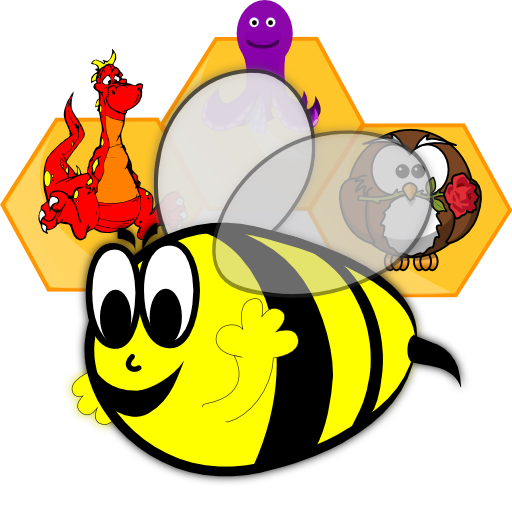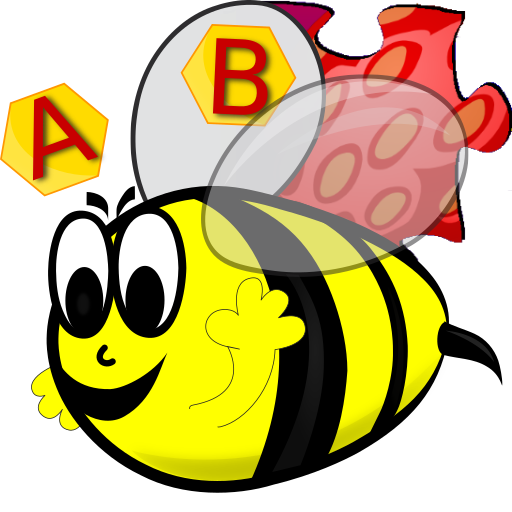
Teka-teki anak-anak, Memo, Mew
Mainkan di PC dengan BlueStacks – platform Game-Game Android, dipercaya oleh lebih dari 500 juta gamer.
Halaman Dimodifikasi Aktif: 30 November 2019
Play Kids Puzzles, Memo, Coloring on PC
Here's what this educational game has to offer:
- set with more than 90 free pictures
- 6 games inside: jigsaw puzzle, shaped puzzle, coloring, memo, connect letters, spot it
- jigsaw puzzle - contains 6 beautiful jigsaw puzzles to solve
- shaped puzzle - contains 4 crafted beautiful puzzle pieces to solve
- coloring book - your finger is your brush,
- memo game - match pairs of card, exercise memory
- connect letters - connectd dots, learn letters
- spot it - find two the same images
- sweet bee helps solving puzzle, just touch it
- simple and intuitive child-friendly interface
- high quality graphics and animations
- nice background music
- works perfectly on all Android tablets and phones
- And last but not least ###All kids puzzles are available for FREE###
Once kids complete puzzle, the game congratulates the child and gives them balloons or flowers with sweets for bee. Children enjoy success, they want to keep learning and playing. The game is available for free on Google Play ( https://play.google.com/store/apps/details?id=com.crazyhappygame.kidspuzzlebeepack).
Facebook:
https://www.facebook.com/pages/Crazyhappygame/723494907726562
Twitter:
https://twitter.com/crazyhappygame
G+:
https://plus.google.com/115011784959280311769/posts
Mainkan Teka-teki anak-anak, Memo, Mew di PC Mudah saja memulainya.
-
Unduh dan pasang BlueStacks di PC kamu
-
Selesaikan proses masuk Google untuk mengakses Playstore atau lakukan nanti
-
Cari Teka-teki anak-anak, Memo, Mew di bilah pencarian di pojok kanan atas
-
Klik untuk menginstal Teka-teki anak-anak, Memo, Mew dari hasil pencarian
-
Selesaikan proses masuk Google (jika kamu melewati langkah 2) untuk menginstal Teka-teki anak-anak, Memo, Mew
-
Klik ikon Teka-teki anak-anak, Memo, Mew di layar home untuk membuka gamenya