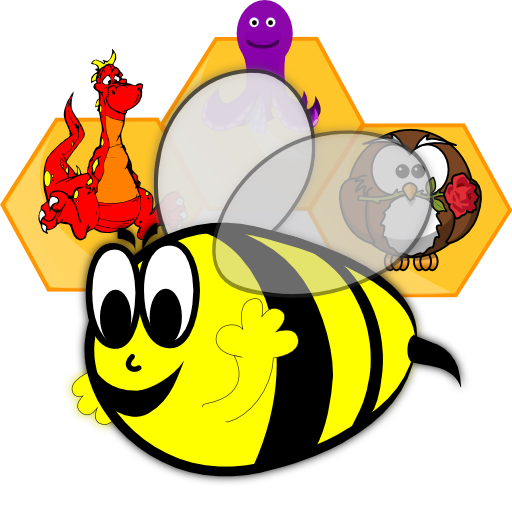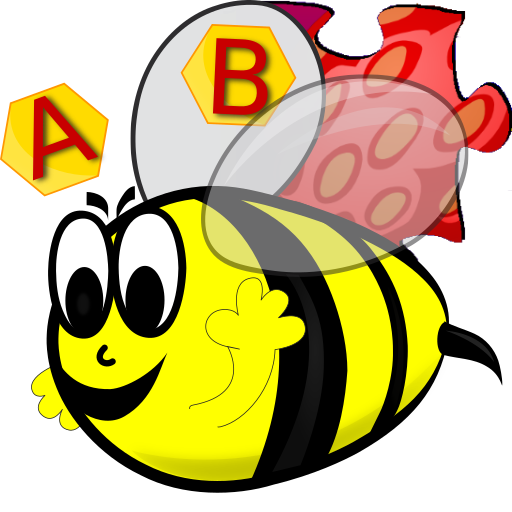
เด็กจิ๊กซอร์, บันทึก, การระบาย
เล่นบน PC ผ่าน BlueStacks - Android Gaming Platform ที่ได้รับความไว้วางใจจากเกมเมอร์ 500 ล้านคนทั่วโลก
Page Modified on: 30 พฤศจิกายน 2562
Play Kids Puzzles, Memo, Coloring on PC
Here's what this educational game has to offer:
- set with more than 90 free pictures
- 6 games inside: jigsaw puzzle, shaped puzzle, coloring, memo, connect letters, spot it
- jigsaw puzzle - contains 6 beautiful jigsaw puzzles to solve
- shaped puzzle - contains 4 crafted beautiful puzzle pieces to solve
- coloring book - your finger is your brush,
- memo game - match pairs of card, exercise memory
- connect letters - connectd dots, learn letters
- spot it - find two the same images
- sweet bee helps solving puzzle, just touch it
- simple and intuitive child-friendly interface
- high quality graphics and animations
- nice background music
- works perfectly on all Android tablets and phones
- And last but not least ###All kids puzzles are available for FREE###
Once kids complete puzzle, the game congratulates the child and gives them balloons or flowers with sweets for bee. Children enjoy success, they want to keep learning and playing. The game is available for free on Google Play ( https://play.google.com/store/apps/details?id=com.crazyhappygame.kidspuzzlebeepack).
Facebook:
https://www.facebook.com/pages/Crazyhappygame/723494907726562
Twitter:
https://twitter.com/crazyhappygame
G+:
https://plus.google.com/115011784959280311769/posts
เล่น เด็กจิ๊กซอร์, บันทึก, การระบาย บน PC ได้ง่ายกว่า
-
ดาวน์โหลดและติดตั้ง BlueStacks บน PC ของคุณ
-
ลงชื่อเข้าใช้แอคเคาท์ Google เพื่อเข้าสู่ Play Store หรือทำในภายหลัง
-
ค้นหา เด็กจิ๊กซอร์, บันทึก, การระบาย ในช่องค้นหาด้านขวาบนของโปรแกรม
-
คลิกเพื่อติดตั้ง เด็กจิ๊กซอร์, บันทึก, การระบาย จากผลการค้นหา
-
ลงชื่อเข้าใช้บัญชี Google Account (หากยังไม่ได้ทำในขั้นที่ 2) เพื่อติดตั้ง เด็กจิ๊กซอร์, บันทึก, การระบาย
-
คลิกที่ไอคอน เด็กจิ๊กซอร์, บันทึก, การระบาย ในหน้าจอเพื่อเริ่มเล่น