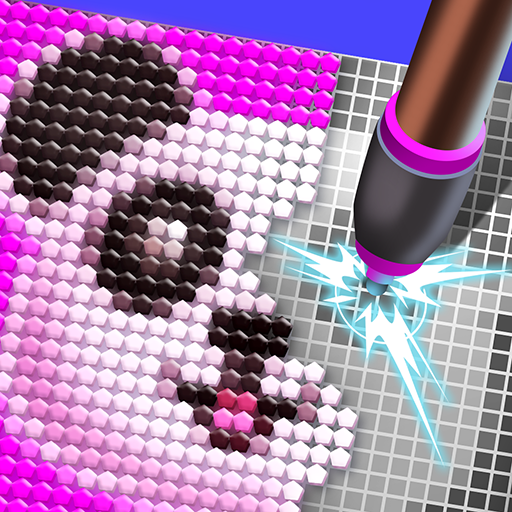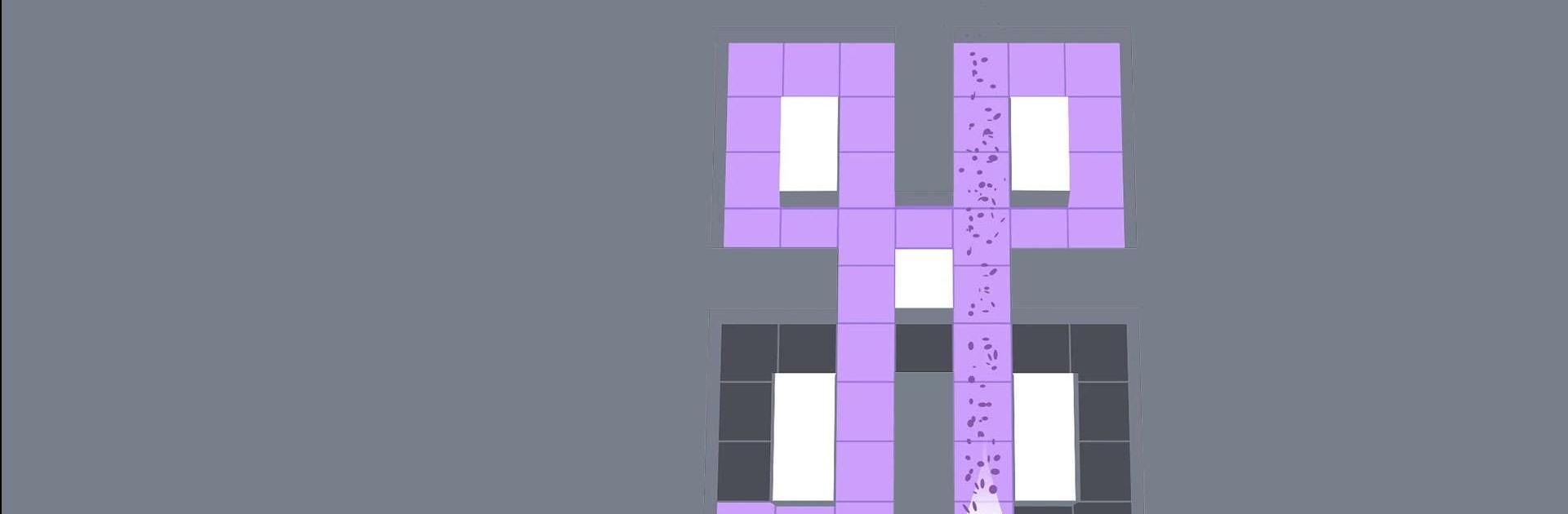

AMAZE!
Играйте на ПК с BlueStacks – игровой платформе для приложений на Android. Нас выбирают более 500 млн. игроков.
Страница изменена: 9 янв. 2025 г.
Play AMAZE! on PC or Mac
AMAZE! is a Casual game developed by CrazyLabs LTD. BlueStacks app player is the best platform to play this Android game on your PC or Mac for an immersive gaming experience.
AMAZE! isn’t just an amazing game—it’s a puzzling one! In AMAZE!, you control a burger that travels across a blocky maze. The goal is to color the dark squares by touching them.
The twist in AMAZE! is that your burger will travel as far left, right, up, or down as it can go. It will only stop when it collides with the edge of the maze, in which you can command your burger to move in any other direction. So, even if you want to clear a row of tiles 1 row next to you, unless there’s a wall on the adjacent end of that tile, you’ll have no choice but to go all the way back to the other side of the maze.
Don’t worry—the game starts off pretty easy. The first couple of stages acts as a tutorial for you to help you get accustomed to the slight challenges. However, as you progress, you’ll find a significant ramp-up in difficulty and may even end up spending hours to complete a single stage!
Download AMAZE! on PC with BlueStacks and put your problem-solving skills to the test.
Играйте в игру AMAZE! на ПК. Это легко и просто.
-
Скачайте и установите BlueStacks на ПК.
-
Войдите в аккаунт Google, чтобы получить доступ к Google Play, или сделайте это позже.
-
В поле поиска, которое находится в правой части экрана, введите название игры – AMAZE!.
-
Среди результатов поиска найдите игру AMAZE! и нажмите на кнопку "Установить".
-
Завершите авторизацию в Google (если вы пропустили этот шаг в начале) и установите игру AMAZE!.
-
Нажмите на ярлык игры AMAZE! на главном экране, чтобы начать играть.