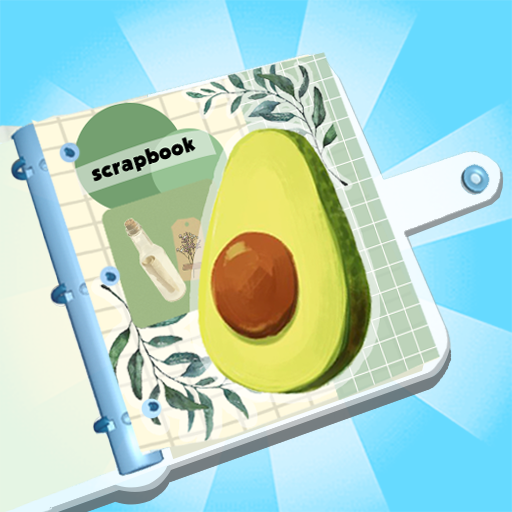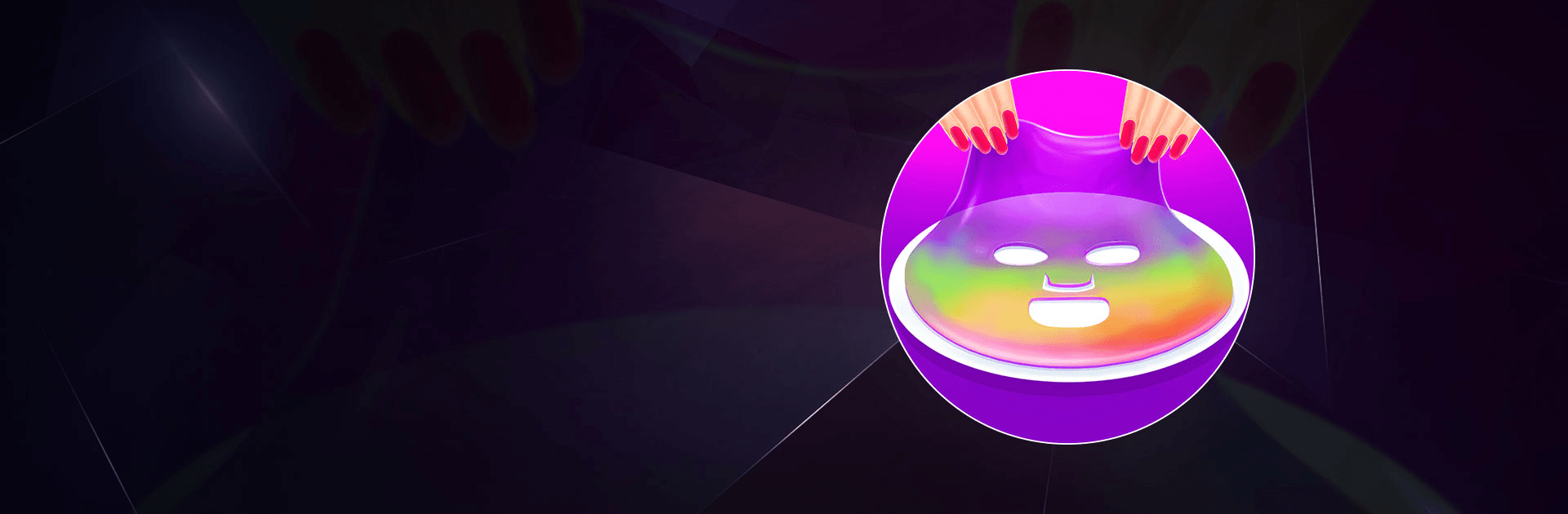
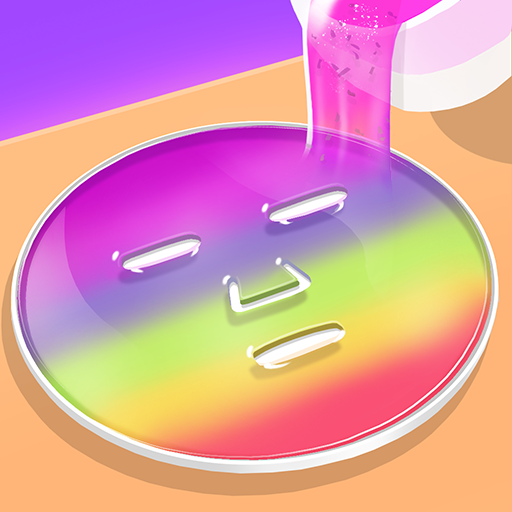
DIY Makeup
Chơi trên PC với BlueStacks - Nền tảng chơi game Android, được hơn 500 triệu game thủ tin tưởng.
Trang đã được sửa đổi vào: Dec 30, 2024
Play DIY Makeup on PC or Mac
DIY Makeup is a Simulation game developed by CrazyLabs LTD. BlueStacks app player is the best platform to play this Android Game on your PC or Mac for an immersive Android experience.
Get ready for the ultimate big makeover in your dreamhouse makeup salon! Download DIY Makeup on PC with BlueStacks and let your creativity soar. Mix crayons and coconut oil to create stunning lipstick shades that will make your lips pop. Dive into the dolly world of DIY makeup and experiment with beautiful eye art, mascara, and a variety of other makeup products. Don’t forget to indulge in the luxury of avocado face mask and raspberry blush!
Curious about DIY lipstick? It’s simple! Just blend together kitchen ingredients and voila! You’ll have a fabulous new lipstick color or a fancy face mask to pamper yourself with. Now that your lip art 3D is beautifully adorned, let your imagination run wild and create captivating eye art. With your skills as a makeup master in a doll house, you’ll be the talk of the town!
Take charge as the perfect makeup artist in your own makeup salon and be part of an amazing big makeover experience. Transform the doll makeover into stunning beauties and let their makeovers reflect your artistic prowess.
Immerse yourself in the enchanting world of makeup, where every girl becomes a sweet doll with a touch of magic. Explore exciting DIY projects, let your lip art 3D skills shine, and unleash your inner makeup stylist in your dreamhouse makeup salon. Get ready for a princess makeup adventure like no other. Download DIY Makeup on PC with BlueStacks and start your captivating sweet doll house makeover journey today!
Chơi DIY Makeup trên PC. Rất dễ để bắt đầu
-
Tải và cài đặt BlueStacks trên máy của bạn
-
Hoàn tất đăng nhập vào Google để đến PlayStore, hoặc thực hiện sau
-
Tìm DIY Makeup trên thanh tìm kiếm ở góc phải màn hình
-
Nhấn vào để cài đặt DIY Makeup trong danh sách kết quả tìm kiếm
-
Hoàn tất đăng nhập Google (nếu bạn chưa làm bước 2) để cài đặt DIY Makeup
-
Nhấn vào icon DIY Makeup tại màn hình chính để bắt đầu chơi